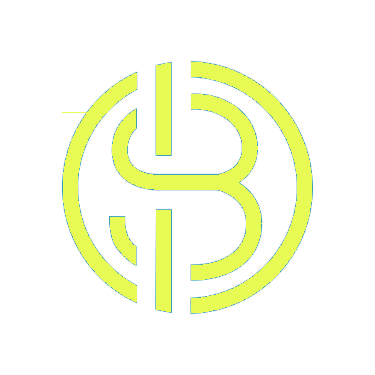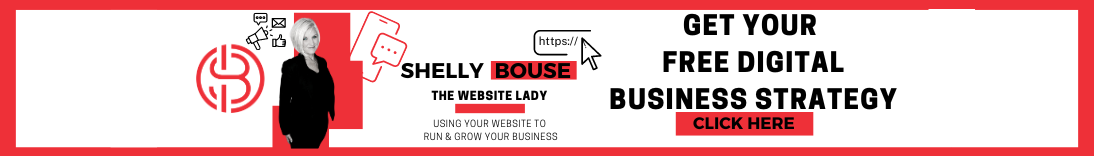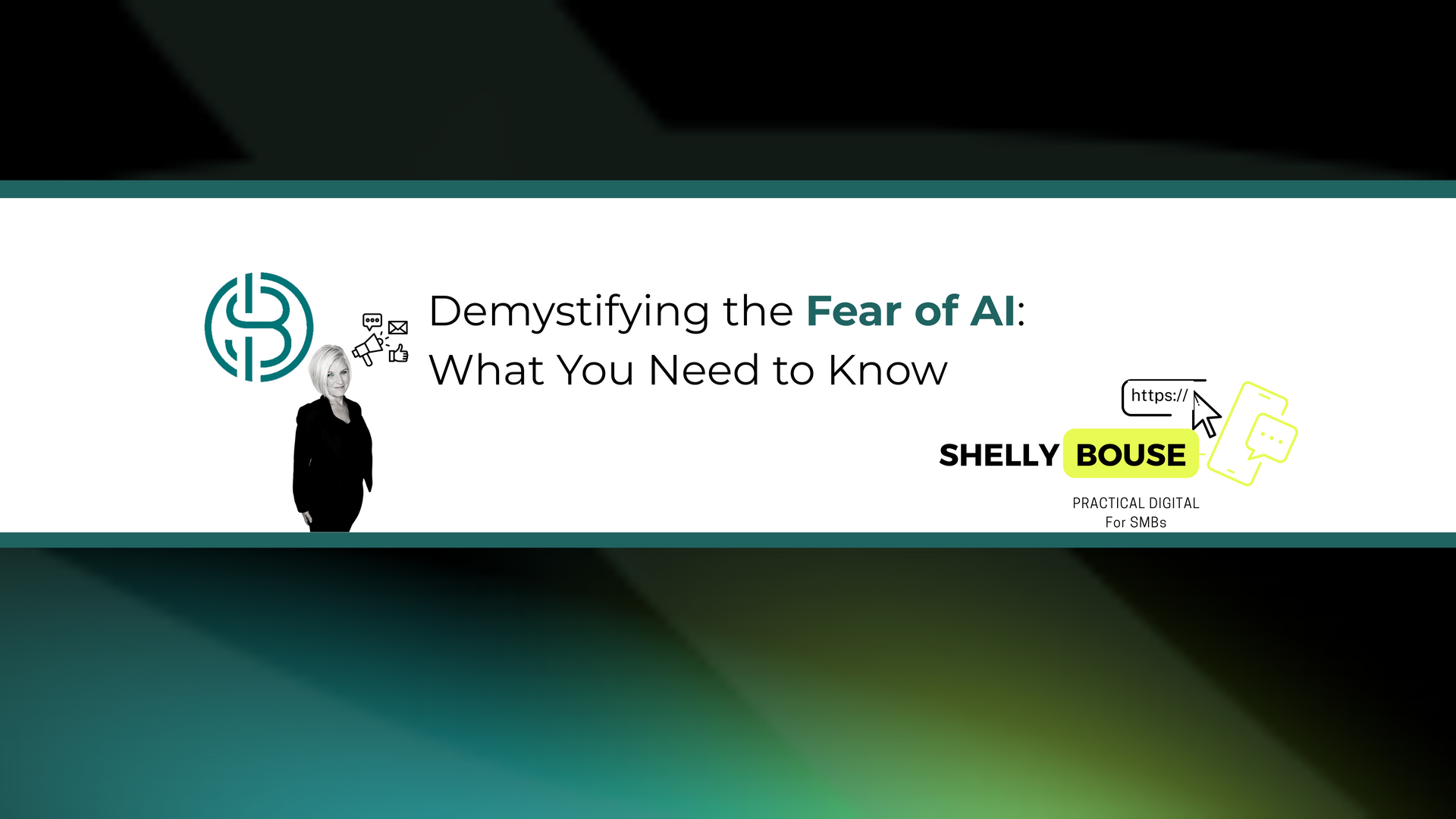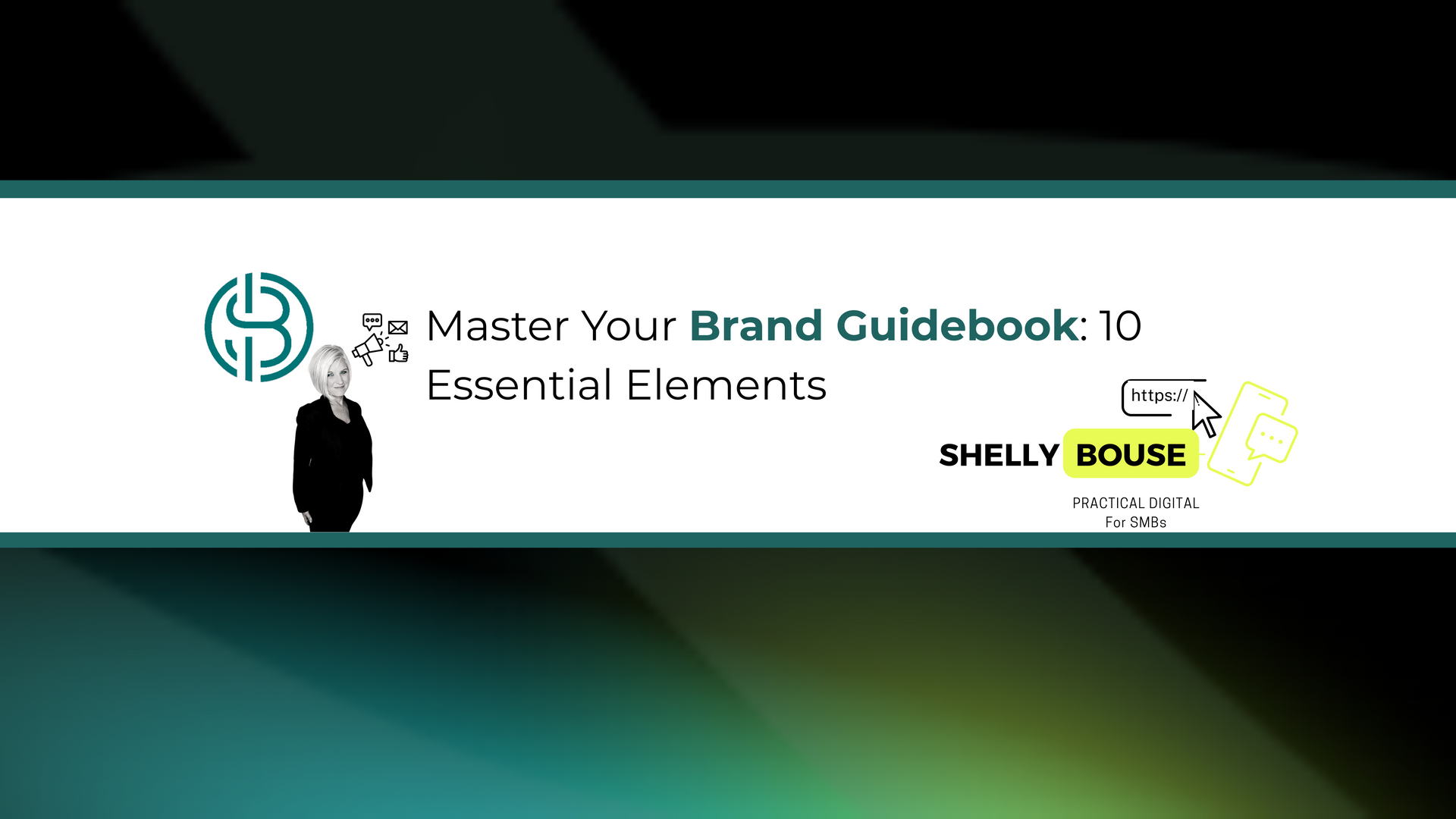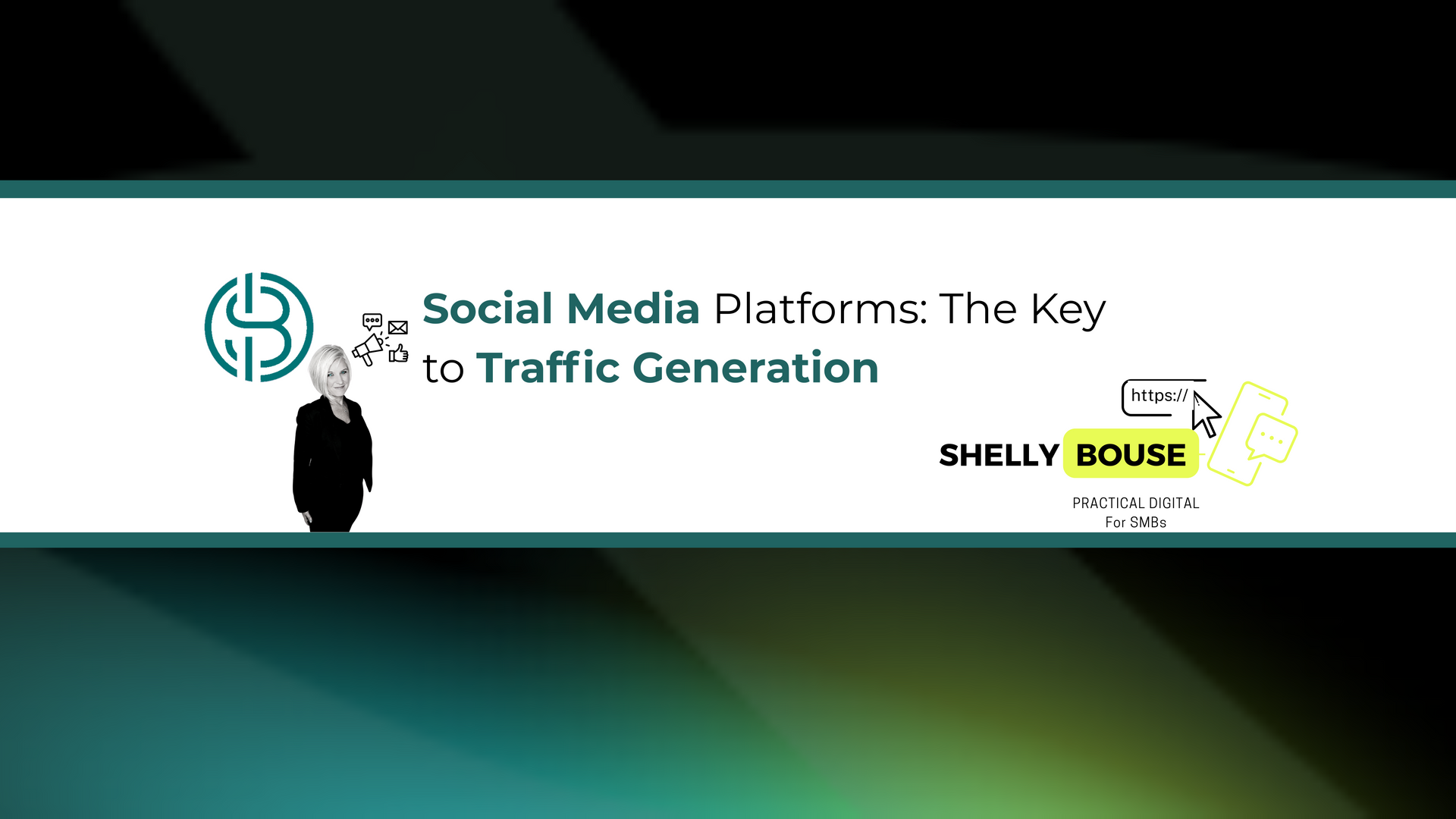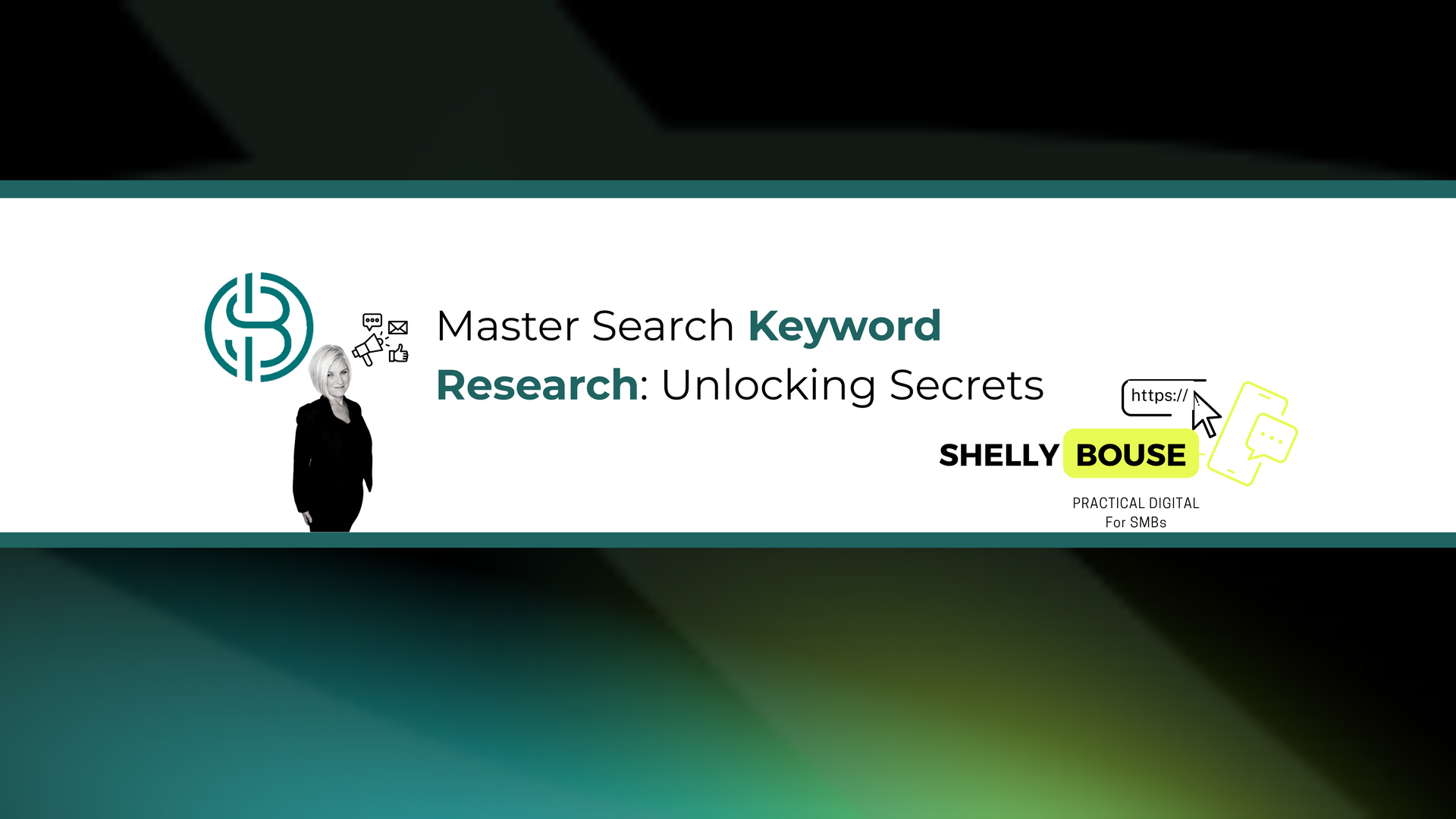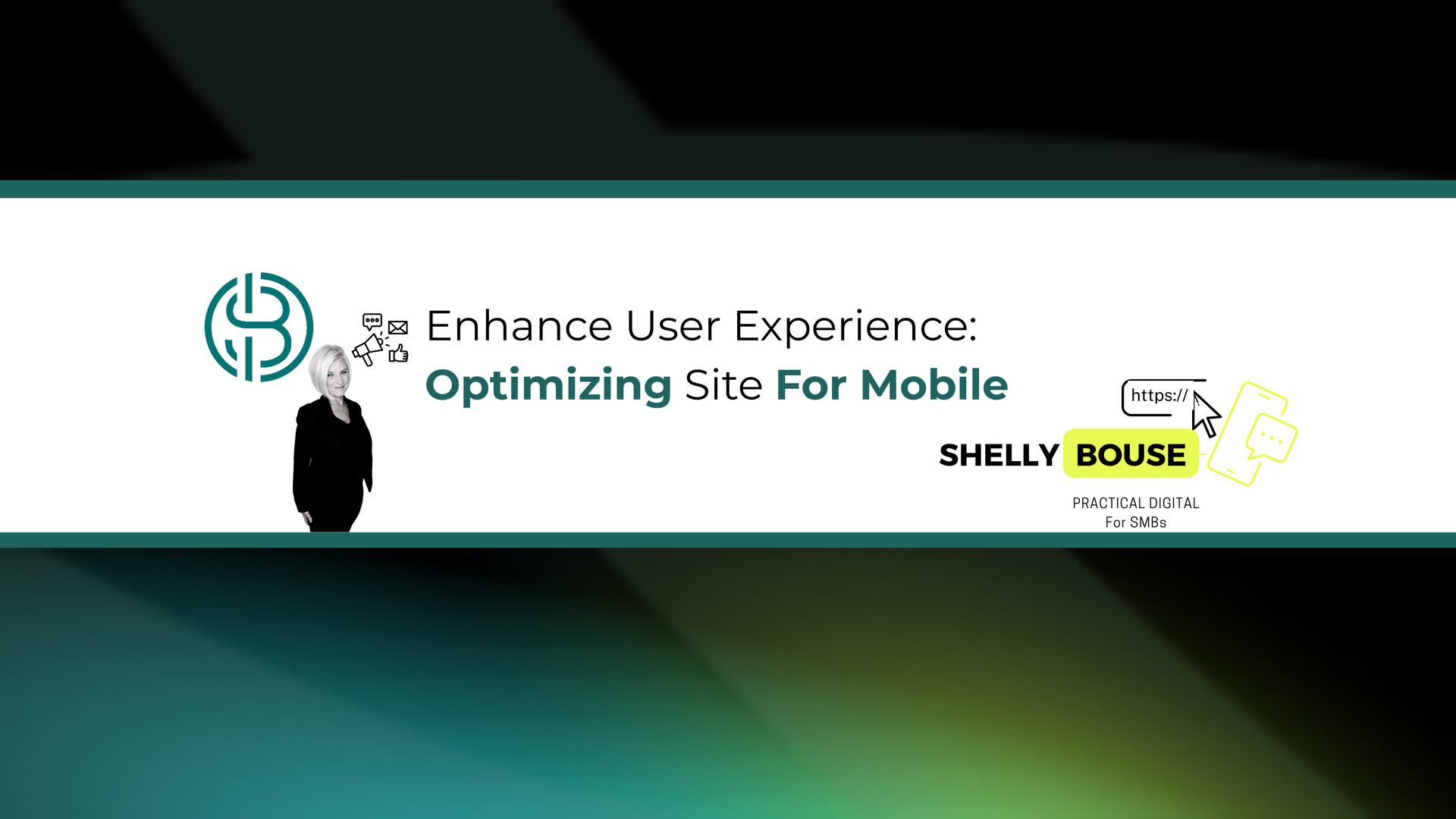Website Builder vs Custom Sites: Pros and Cons
Shelly Bouse • April 14, 2025
To custom build or not to custom build?

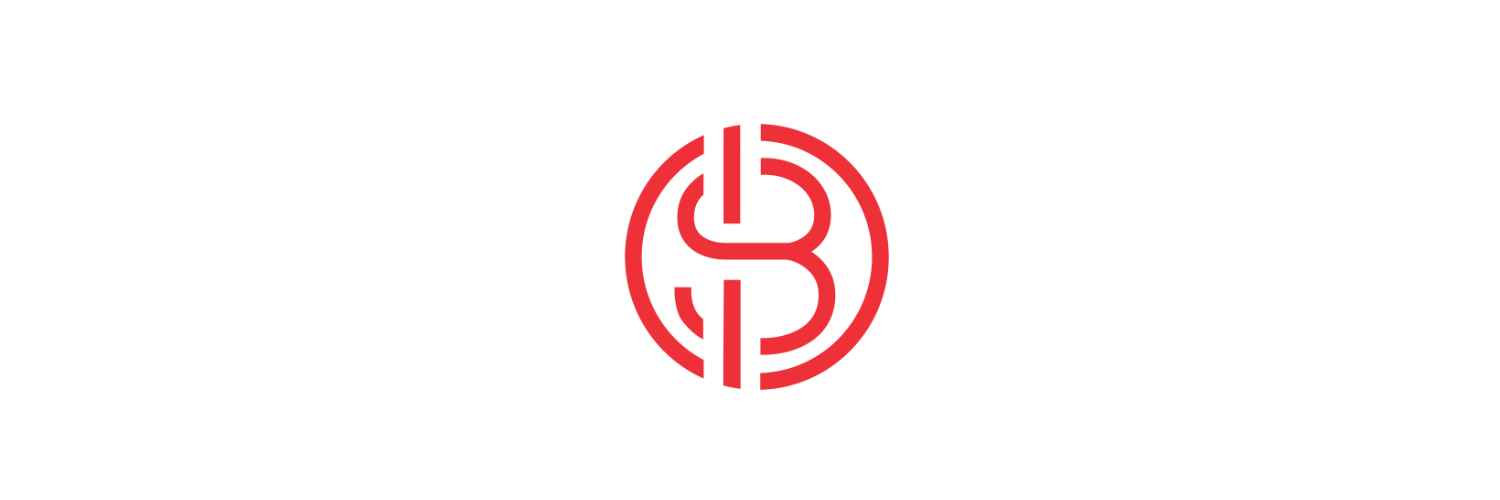
Key Highlights
- Website builders are cost-effective and time-saving, making them a popular choice for small businesses and individuals with no coding experience.
- offer a wide range of customizable templates and design flexibility, allowing users to create a professional and unique website.
- Website builders are user-friendly, with drag-and-drop editors and built-in SEO features that help improve search engine visibility.
- However, website builders have limitations in terms of design constraints and potential scalability issues, making them less suitable for growing businesses.
- Custom development offers more flexibility and scalability, but it requires coding expertise and can be more expensive and time-consuming.
- It is important to consider the specific needs and goals of your website before choosing between a website builder and custom development.
In today's digital age, having a professional and attractive website is crucial for businesses and individuals who want to establish an online presence. When it comes to building a website, there are two main options: using a website builder or opting for custom development . Both approaches have their pros and cons, and it's important to understand them before making a decision. However, it's worth noting that a custom domain name can instantly make your website look more professional and credible, and can help visitors find you online. With a website builder, you can easily manage everything from one dashboard, making it a convenient option for those who want to have control over their website without extensive technical knowledge.
Website builders are online platforms that allow users to create and customize websites without any coding knowledge. They offer a wide range of customizable templates and design options, making it easy to create a professional-looking website. Website builders also provide user-friendly interfaces, with drag-and-drop editors that make it easy to add and edit content. In addition, many website builders offer built-in SEO tools, which can help improve search engine visibility and drive more traffic to your own website, including third-party integrations such as live chat for improved customer engagement.
On the other hand, custom development involves building a website from scratch, using programming languages like HTML, CSS, and JavaScript. This approach offers more flexibility and scalability, as you have complete control over the design and functionality of your website.
However, custom development requires coding expertise and can be more time-consuming and expensive than using a website builder.
In this blog, we will explore the pros and cons of website builders and custom development, and discuss the key factors to consider when choosing between the two, including evaluating and testing the best free website builders. Whether you're a small business owner, an entrepreneur, or an individual looking to build a personal website, this blog will help you make an informed decision that suits your specific needs and goals.
Top 10 Website Builders to Explore for Your Next Project
There are numerous website builders available in the market, each offering different features and capabilities. Here are the top 10 website builders to explore for your next project:
1. Wix: The Ultimate Builder for Creativity
When it comes to unleashing your creative vision, W ix stands out as the ultimate tool. Its drag-and-drop editor, vast selection of customizable templates, and ability to add functionality through apps make it a top choice for artists, designers, and creative entrepreneurs. With features like easy logo creation, diverse font options, and seamless integration of images and videos, Wix empowers users to craft visually stunning websites without the need for coding experience. For those driven by creativity, Wix is the ideal starting point.
2. Squarespace: Perfect for Artists and Photographers
Squarespace is a robust platform, ideal for artists and photographers seeking to showcase their work beautifully. With its visually stunning templates and intuitive design tools, Squarespace effortlessly brings creative visions to life. Artists can customize layouts, fonts, and colors to reflect their unique style, while photographers can easily create captivating galleries to display their portfolios. Squarespace's seamless integration of e-commerce functionalities also makes it a practical choice for selling artwork or photography prints online. For creatives looking for a polished online presence, Squarespace stands out as the perfect solution.
3. Weebly: Best for Small Businesses
Weebly stands out as the optimal choice for small businesses seeking a strong online presence. With its user-friendly interface and customizable templates, Weebly simplifies the website building process for those without coding experience. Its e-commerce capabilities and integrated marketing tools cater well to small business owners aiming to establish and grow their online store efficiently. Weebly's feature set and support make it the best choice for small businesses looking to create a professional business website without extensive technical knowledge.
4. Shopify: The Go-to E-commerce Solution
Shopify is the go-to e-commerce solution for online stores. With its user-friendly drop editor and a wide range of features like SEO tools and marketing tools, Shopify caters to small businesses and large enterprises alike. It offers customization options, SEO features, and mobile responsiveness, ensuring a seamless online presence. Shopify's e-commerce capabilities, including payment gateways and order tracking, make it a top choice for entrepreneurs seeking to build and scale their online businesses efficiently. With its fully customizable website builder, Shopify is the perfect solution for creating an ecommerce store to sell products online and in-store.Whether using product-sourcing apps or making your own products, Shopify offers various sales channels, apps, POS, and features that simplify the selling process. Plus, with Shopify's website hosting, domain registration, and unlimited bandwidth and storage on all plans, you can easily create and manage your online store without any additional technical skills or limitations.
5. WordPress.com: For the Blogging Enthusiasts
With its user-friendly interface and robust blogging features, WordPress.com is the go-to choice for blogging enthusiasts. It offers customizable templates, SEO tools, and mobile responsiveness, making it easy to create and manage a blog. WordPress.com allows for seamless integration of social media and email marketing, enhancing online presence and reader engagement. Whether you are a seasoned blogger or just starting out, WordPress.com provides a professional platform to showcase your content and connect with your audience effectively.
6. GoDaddy Website Builder: Great for Quick Setup
GoDaddy Website Builder is a top choice for those seeking swift setup without compromising quality. Its intuitive interface and drag-and-drop tools make it ideal for creating a professional online presence efficiently. With a range of customizable templates and features, GoDaddy caters to small businesses and first-time users looking to establish their websites promptly. The platform's user-friendly design, paired with robust customer support, ensures a seamless experience for those prioritizing quick deployment and ease of use. Plus, with the ability to add your own images and text, GoDaddy Website Builder, a type of website builder, allows for a personalized touch to your website at an affordable pricing.
7. BigCommerce: Ideal for Scaling Businesses
BigCommerce stands out as the ideal option for scaling businesses looking to expand their online presence. Its robust e-commerce capabilities, customizable templates, and advanced marketing tools cater perfectly to the needs of growing enterprises. With features like SEO optimization, mobile responsiveness, and integrated payment solutions, BigCommerce empowers businesses to reach a wider audience and drive sales efficiently. Its scalability and flexibility make it a top choice for companies aiming to elevate their online store to the next level.
8. Hostinger: Best Budget-Friendly Option
For budget-conscious users, Hostinger stands out as the best budget-friendly option among website builders. Offering a range of customizable templates and design flexibility, Hostinger provides a cost-effective solution without compromising on quality. With built-in SEO tools, e-commerce capabilities, and mobile responsiveness, Hostinger caters to small businesses and first-time website owners looking for an easy drag-and-drop site builder. Its user-friendly interface, customer support, and additional features make it a top choice for those seeking a professional online presence without breaking the bank.
9. Webflow: For the Design Savvy
Webflow is tailored for the design-savvy individuals seeking intricate customization options. It provides a seamless drag-and-drop editor for effortless website design without requiring coding experience. With a range of customizable templates and the ability to use your images, Webflow empowers users to create a unique online presence. Its advanced features cater to the needs of creative professionals, offering flexibility and control over the layout, font, and overall aesthetic of the website. Customers appreciate the design-centric approach and robust functionality that Webflow offers.
10. Jimdo: User-Friendly with AI Assistance
With Jimdo , users can harness its user-friendly interface empowered by AI assistance. This blend offers a seamless website creation experience, especially for those without coding experience. The platform provides a range of helpful drop tools, making it a top choice for first-time website builders. Additionally, Jimdo offers customizable templates, free domain options, and customer support for a smooth journey towards establishing an online presence. The AI integration simplifies tasks and boosts efficiency, catering to small business owners aiming for a professional website.
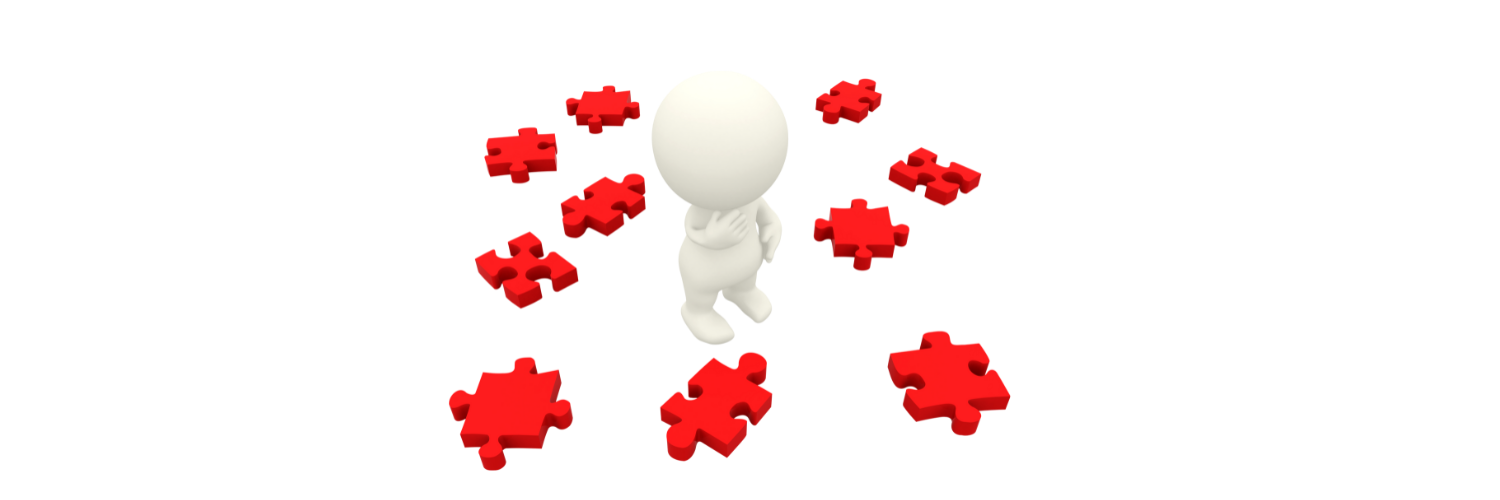
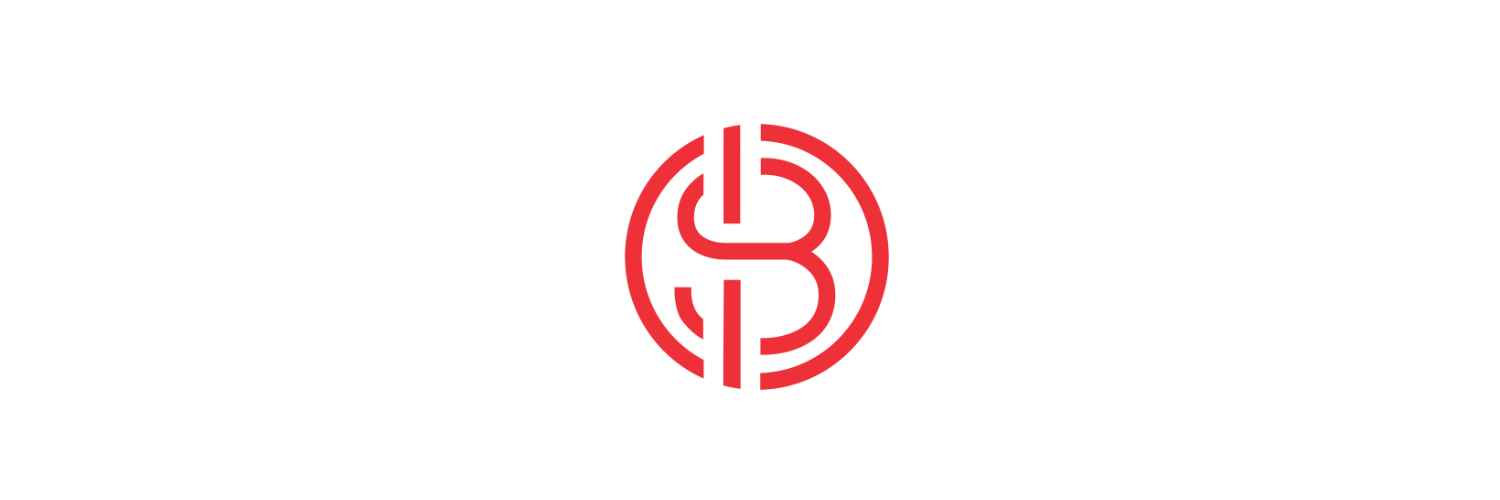
Why Choose a Website Builder Over Custom Development?
Website builders offer several advantages over custom development. Here are some reasons why you might choose a website builder:
- Cost-effectiveness : Website builders are more affordable than custom development, as they eliminate the need for hiring a web developer or designer. They often offer free plans or lower-cost subscription options, making them a cost-effective solution for small businesses and individuals.
- Time savings : Website builders provide pre-designed templates and drag-and-drop editors, allowing users to create a website quickly and easily. This saves time compared to the more time-consuming process of custom development.
- No coding experience required : Website builders are designed for users with no coding experience. They provide user-friendly interfaces and intuitive tools, making it easy for anyone to create a professional-looking website without the need for coding knowledge.
While website builders offer many benefits, it's important to consider the limitations and potential drawbacks when deciding between a website builder and custom development.
Cost-Effectiveness and Time Savings
Website builders are an excellent option for those looking to create a website on a tight budget. Many website builders offer a free version that provides basic functionality and features. These plans often include a subdomain , hosting, and access to a library of customizable templates, making them the best website builder for cost-effectiveness and time savings. For those looking for more advanced features and a custom domain, website builders also offer affordable monthly subscription plans with options for secure checkout and shipping tools.
In addition to cost-effectiveness, website builders also save time. With pre-designed templates and a user-friendly interface, users can quickly launch a website without the need for coding or design skills. The drag-and-drop functionality allows for easy customization, making it simple to add text, images, videos, and other elements to the website. This streamlined process significantly reduces the time required to create a professional-looking website, allowing businesses to launch their online presence quickly.
Ease of Use for Non-Technical People
Website builders are designed with non-technical users in mind. They offer a user-friendly interface and intuitive design tools that make it easy for anyone to create a website, even without any web design or coding experience. Unlike custom development, which requires coding skills, website builders provide a drag-and-drop functionality that allows users to add and arrange elements on their website without any coding experience.
The drag-and-drop website builder allows users to simply select elements, such as text boxes, images, or videos, and place them on the desired location on the website. This eliminates the need to write code or manually adjust the layout. Additionally, website builders often provide a wide range of customizable templates that users can choose from, further simplifying the design process. This user-friendly approach empowers individuals and businesses without technical expertise to create professional-looking websites with ease.

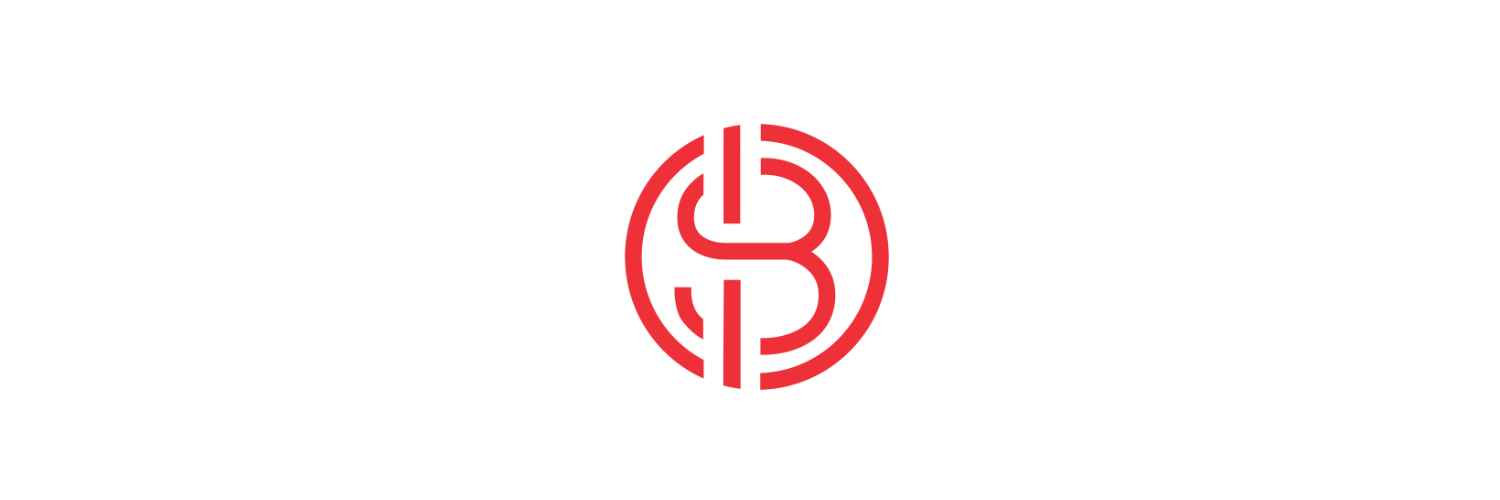
Understanding the Limitations of Website Builders
While website builders offer many benefits, it is essential to understand their limitations. One limitation is the design constraints imposed by the available templates. While website builders provide a range of customizable templates, users may find it challenging to achieve a completely unique and custom design. They are limited to the pre-designed layouts and options provided by the website builder.
Another consideration is scalability. Website builders may not be suitable for businesses with complex or ever-evolving needs. As a business grows and requires more features or unique functionalities, a website builder may not be able to accommodate these changes. In such cases, businesses may need to consider transitioning to a custom site to ensure scalability and meet their specific requirements.
Flexibility Concerns and Design Constraints
Website builders often provide a wide selection of templates, allowing users to choose a design that suits their needs. However, these templates come with limitations in terms of customization. While users can modify elements like text, images, and colors , they are still bound by the overall structure and layout of the template.
This can lead to design constraints and make it difficult to achieve a truly unique and custom website. Users may find themselves limited by the available options and unable to implement specific design choices.
It's important to note that website builders are designed to cater to a wide range of users, so the available templates may not always align perfectly with a user's specific vision or brand identity. For those seeking complete design freedom and flexibility, a custom site may be a more suitable option.
Potential Scalability Issues
Website builders are a great option for individuals and small businesses looking to establish an online presence . However, as a business grows and requires more advanced features or scalability, website builders may fall short.
Website builders are typically designed to cater to a broad audience, which means they may not offer the level of customization or functionality needed for more complex websites. As a business scales up and requires additional features like e-commerce capabilities or custom integrations, a custom site can provide more flexibility.
It's important to consider long-term goals and growth potential when choosing between a website builder and a custom site. While website builders offer convenience and affordability, businesses with ambitious growth plans or specific feature requirements may need to transition to a custom site to ensure scalability and meet their evolving needs.
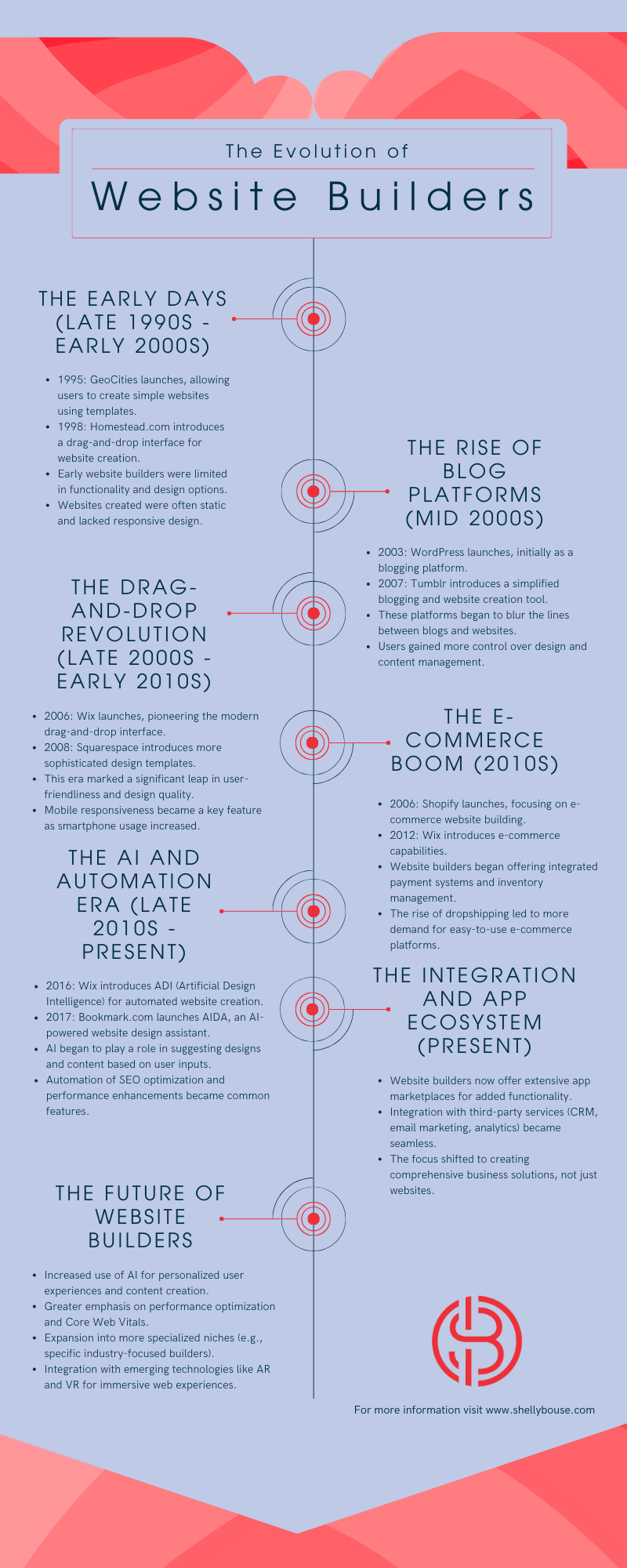
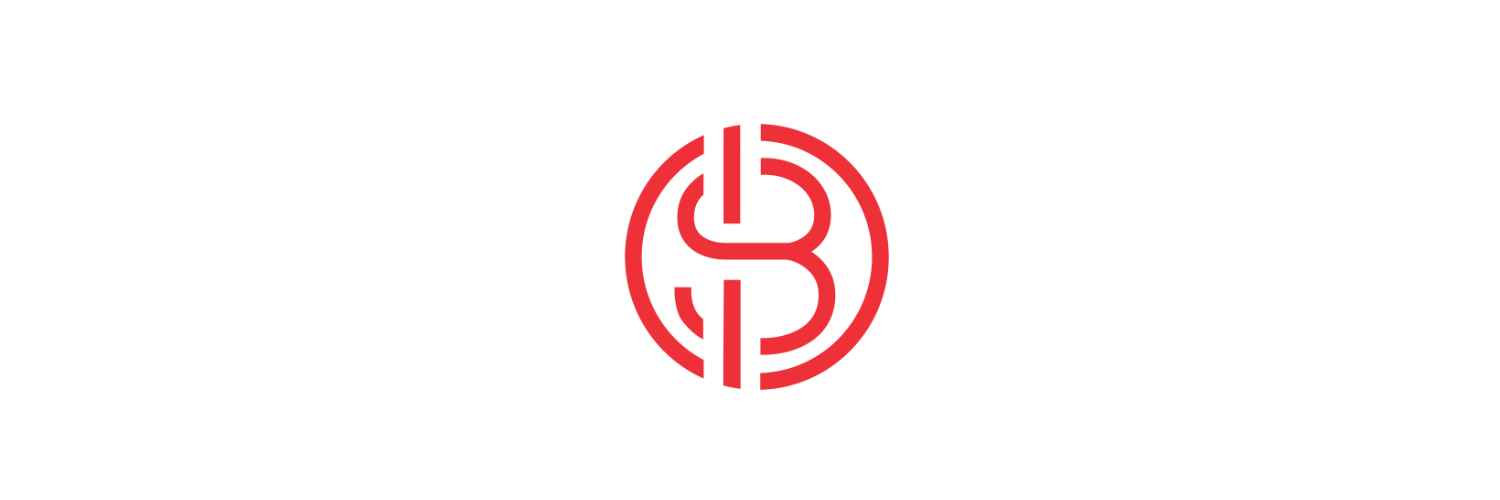
Essential Features to Look for in a Website Builder
The evolution of website builders reflects broader trends in technology: increased accessibility, user-centricity, and the democratization of web development. Today's website builders offer a level of sophistication and flexibility that was unimaginable in their early days, enabling millions of individuals and businesses to establish and grow their online presence with unprecedented ease. Essential Features to Look for in a Website Builder
When choosing a website builder, it's essential to consider the essential features it offers. These features can greatly impact the success and functionality of your website. Some of the key features to look for in a website builder include:
- SEO tools : A website builder that includes built-in SEO tools can help optimize your website for search engines, improving its visibility and potential for organic traffic .
- Mobile responsiveness : With the increasing use of mobile devices, it's crucial for your website to be mobile-friendly. Look for a website builder that automatically optimizes your website for mobile devices.
- E-commerce capabilities : If you plan to sell products or services online, ensure that the website builder supports e-commerce functionality. Look for features like shopping cart integration, payment processing options, and inventory management.
By selecting a website builder that offers these essential features, you can create a website that is optimized for search engines, accessible on all devices, and capable of supporting your online business goals.
Customizable Templates and Design Flexibility
One of the key features to consider in a website builder is the availability of customizable templates. A good website builder should offer a wide range of templates that can be personalized to suit your brand and design preferences, especially for those building a website for the first time. Look for options that allow you to modify colors, fonts, layouts, and other design elements.
Customizable templates provide design flexibility and allow you to create a website that aligns with your brand identity. By selecting a template that resonates with your brand, you can create a cohesive and visually appealing online presence.
Additionally, the ability to customize templates ensures that your website stands out from the crowd. It allows you to add unique elements and tailor the design to suit your specific needs. This level of design freedom can play a significant role in creating a memorable and engaging user experience.
E-commerce Capabilities and Integrations
For businesses looking to sell products or services online, e-commerce capabilities are crucial. When choosing a website builder, it's important to ensure that it offers robust e-commerce features and seamless integrations.
Look for features like a built-in shopping cart, secure payment processing options, and inventory management tools. These features allow businesses to create a seamless online shopping experience for their customers.
Integration with popular payment gateways and platforms is also essential. This ensures that businesses can easily process online payments from customers and manage transactions efficiently. Consider the compatibility of the website builder with various e-commerce platforms to ensure smooth operations and maximize online sales.
By choosing a website builder that offers comprehensive e-commerce capabilities and integrations, businesses can create an online store that is user-friendly, secure, and capable of driving sales.
SEO Features and Mobile Responsiveness
When building a website, it's important to consider its visibility on search engines and its mobile responsiveness. These factors can significantly impact the success of your website.
Look for a website builder that offers built-in SEO features, such as the ability to customize meta tags, optimize page titles, and create SEO-friendly URLs. These features help improve your website's visibility on search engines like Google, increasing the chances of attracting organic traffic.
Mobile responsiveness is also crucial, as more and more users access websites from mobile devices. Ensure that the website builder automatically optimizes your website for mobile devices, allowing for a seamless browsing experience on smartphones and tablets. A mobile-friendly website is not only user-friendly but also plays a role in improving your website's ranking on search engine results pages for online users. Additionally, it is important to consider the SEO features of a website builder, such as those offered by Dorik, which allow for easy optimization of each page for desktop, tablet, and mobile screens.
By selecting a website builder that prioritizes SEO features and mobile responsiveness, you can create a website that ranks well on search engines and provides an excellent user experience across devices.
Should you build your own website or hire a professional? Use my FREE Website Builder vs. Custom Development Decision Tool.
How to Maximize Your Website's Performance with a Builder
Maximizing your website's performance is crucial for attracting and retaining visitors. Here are some key strategies to optimize your website with a website builder:
- Utilize built-in SEO tools : Take advantage of the SEO tools provided by the website builder to optimize your website's visibility on search engines.
- Use analytics to track performance : Most website builders offer analytics tools that provide insights into your website's performance. Use these tools to monitor traffic, user behavior, and conversion rates.
- Optimize website performance : Ensure that your website is optimized for speed and responsiveness. Minimize file sizes, optimize images, and enable caching to improve loading times.
By utilizing these strategies and leveraging the features provided by the website builder, you can enhance your website's performance and improve user experience, ultimately driving more traffic and achieving your online goals.
Leveraging Built-in SEO Tools
Start by customizing your metadata, including page titles, meta descriptions, and URLs, using relevant keywords. This helps search engines understand the content and purpose of each page.
Additionally, website builders may offer features like sitemaps, which provide search engines with a clear structure of your website. This helps search engine crawlers navigate and index your website more efficiently.
Utilizing these built-in SEO tools can significantly improve your website's visibility on search engines, leading to increased organic traffic and better online visibility.
Utilizing Analytics for Continuous Improvement
Analytics tools provided by website builders can offer valuable insights into your website's performance. By analyzing metrics such as traffic, user behavior, and conversion rates, you can gain valuable insights and make data-driven decisions to improve your website.
Analyze the traffic sources to understand where your visitors are coming from and optimize your marketing efforts accordingly. Study user behavior metrics such as bounce rate, time spent on site, and click-through rates to identify areas for improvement in user experience.
Conversion rate analysis can help you understand how effective your website is at turning visitors into customers. By identifying any bottlenecks or areas of improvement in your conversion funnel, you can optimize your website to increase conversions.
By leveraging these analytics tools, you can continuously improve your website's performance, user experience, and ultimately achieve your desired goals.
Transitioning from a Website Builder to Custom Site: What You Need to Know
While website builders offer convenience and affordability, there may come a time when transitioning to a custom site becomes necessary. Here's what you need to know about making the switch:
- Consider business growth and feature requirements : If your business is expanding or requires specific features that are not available in a website builder, it may be time to consider custom development.
- Prepare for a smooth transition : Transitioning from a website builder to a custom site involves data migration, platform change, and potentially hiring a web developer. Plan and prepare for these requirements to ensure a smooth transition.
By evaluating your business needs and planning for the transition, you can smoothly move from a website builder to a custom site to accommodate your growing business and specific requirements.
When to Consider Making the Switch
Transitioning from a website builder to a custom site is often a strategic decision made to accommodate business growth and specific feature requirements.
If your business has experienced significant growth and requires more advanced features or functionalities, a custom site can provide the flexibility and scalability you need. Custom development allows for tailored solutions that meet your unique business needs and allows for the seamless integration of complex features.
Additionally, if your website requires specific industry-specific functionalities or integrations that are not available in website builders, custom development becomes necessary.
Evaluate your business goals, growth potential, and feature requirements to determine when it is the right time to make the switch from a website builder to a custom site.
Preparing for a Smooth Transition
Transitioning from a website builder to a custom site requires careful planning and preparation. Here are some steps to ensure a smooth transition:
- Data migration : Evaluate your existing website's content, including text, images, and videos, and plan for the migration to the new custom site.
- Platform change : Understand the technical requirements and compatibility of the new custom site platform and ensure a seamless transition.
- Developer hiring : If you don't have in-house development expertise, consider hiring a web developer or partnering with a professional web development agency to assist with the transition.
By carefully planning and preparing for the transition, you can minimize disruptions and ensure a successful migration from a website builder to a custom site.
Get a detailed roadmap for selecting and implementing the right website solution for your business.
Frequently Asked Questions
Which website builder is the easiest to use for beginners?
When it comes to ease of use for beginners, website builders like Wix and Squarespace are popular choices. They offer user-friendly interfaces, drag-and-drop functionality, and a range of customizable templates. Additionally, they provide comprehensive customer support to assist beginners in creating their websites.
How much should I expect to spend on a website builder?
The cost of a website builder can vary depending on the features and functionality you require. Many website builders offer free plans with limited functionality, while paid plans range from a few dollars per month to more comprehensive plans that can cost upwards of $20 per month.
Can I switch website builders easily if needed?
Switching website builders can be a complex process, but it is possible. Many website builders provide migration tools to help transfer your content and data to a new platform. It's important to consider the impact on your domain name and ensure a smooth transfer of your website.
Do website builders support e-commerce sites effectively?
Website builders often include e-commerce capabilities, making it easy to set up and manage an online store. They typically offer features like shopping cart integration, secure payment options, and inventory management tools, allowing businesses to effectively sell products or services online.
How do website builders compare to hiring a web developer?
Website builders offer a cost-effective and user-friendly solution for creating websites without the need for coding or design skills. Hiring a web developer , on the other hand, provides more customization options but can be more expensive and time-consuming.
Are there any long-term disadvantages to using a website builder?
While website builders offer convenience and affordability, they may have limitations in terms of scalability and flexibility. As businesses grow and require more advanced features or customization options, a website builder may not be able to accommodate these needs in the long term.
How often do website builders update their features?
Website builders regularly update their features to keep up with the latest trends and technologies. The frequency of these updates can vary depending on the provider but is typically aimed at improving user experience, offering new features, and ensuring the platform remains up-to-date.
Can I use my own domain name with a website builder?
Yes, most website builders allow users to use their own domain name . This is important for branding purposes and establishing a professional online presence. Website builders often provide options to register a domain or connect an existing domain to the website builder.