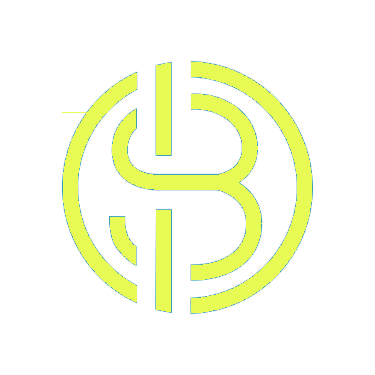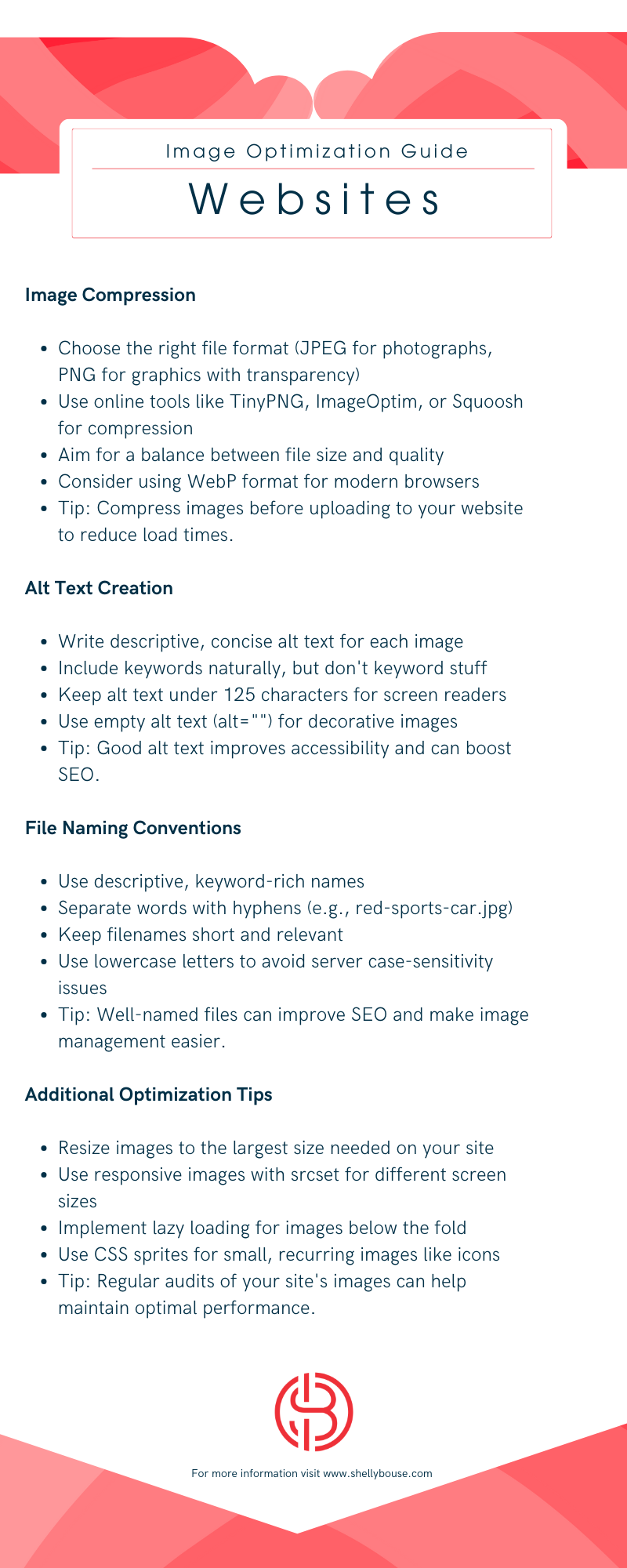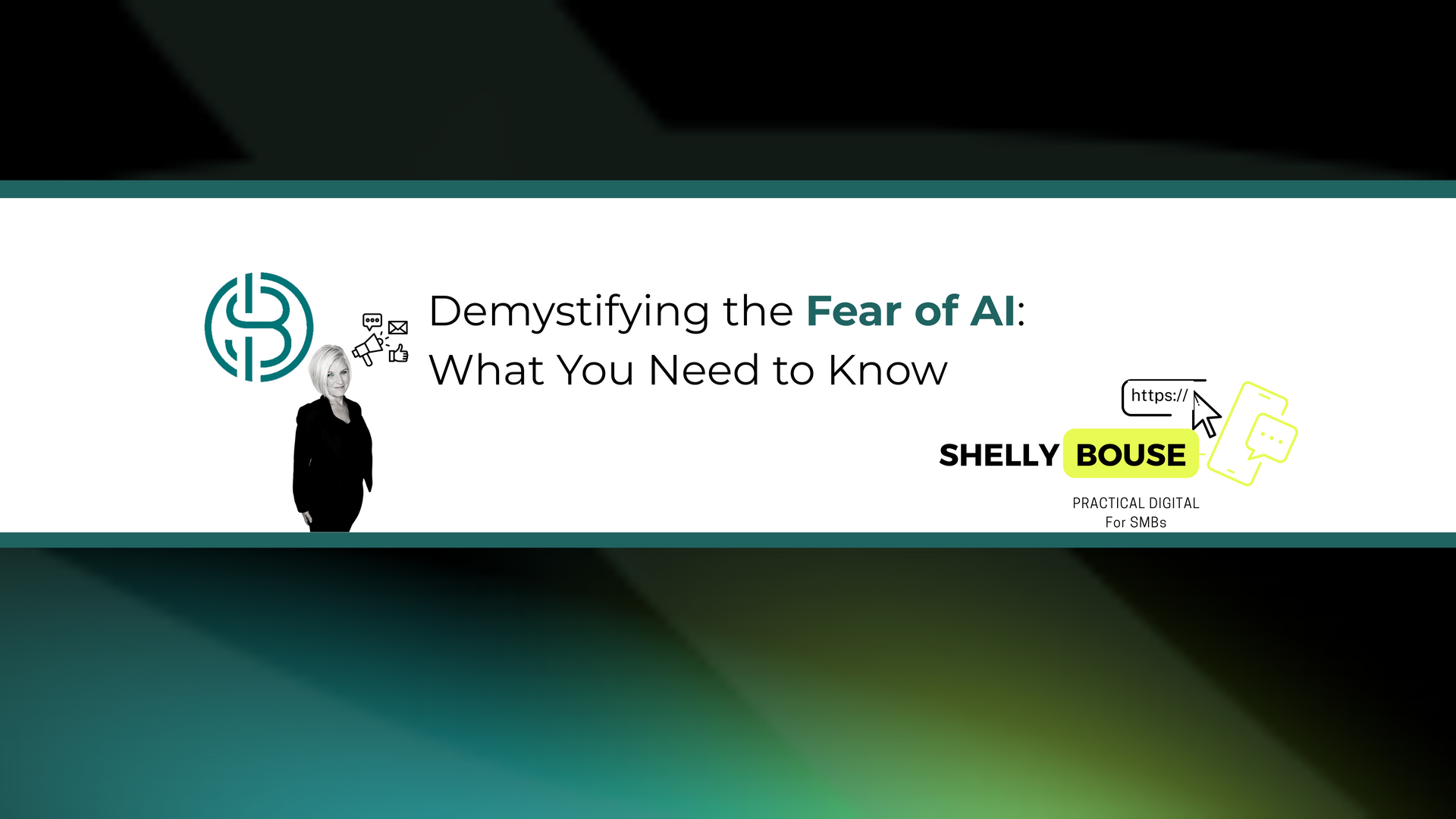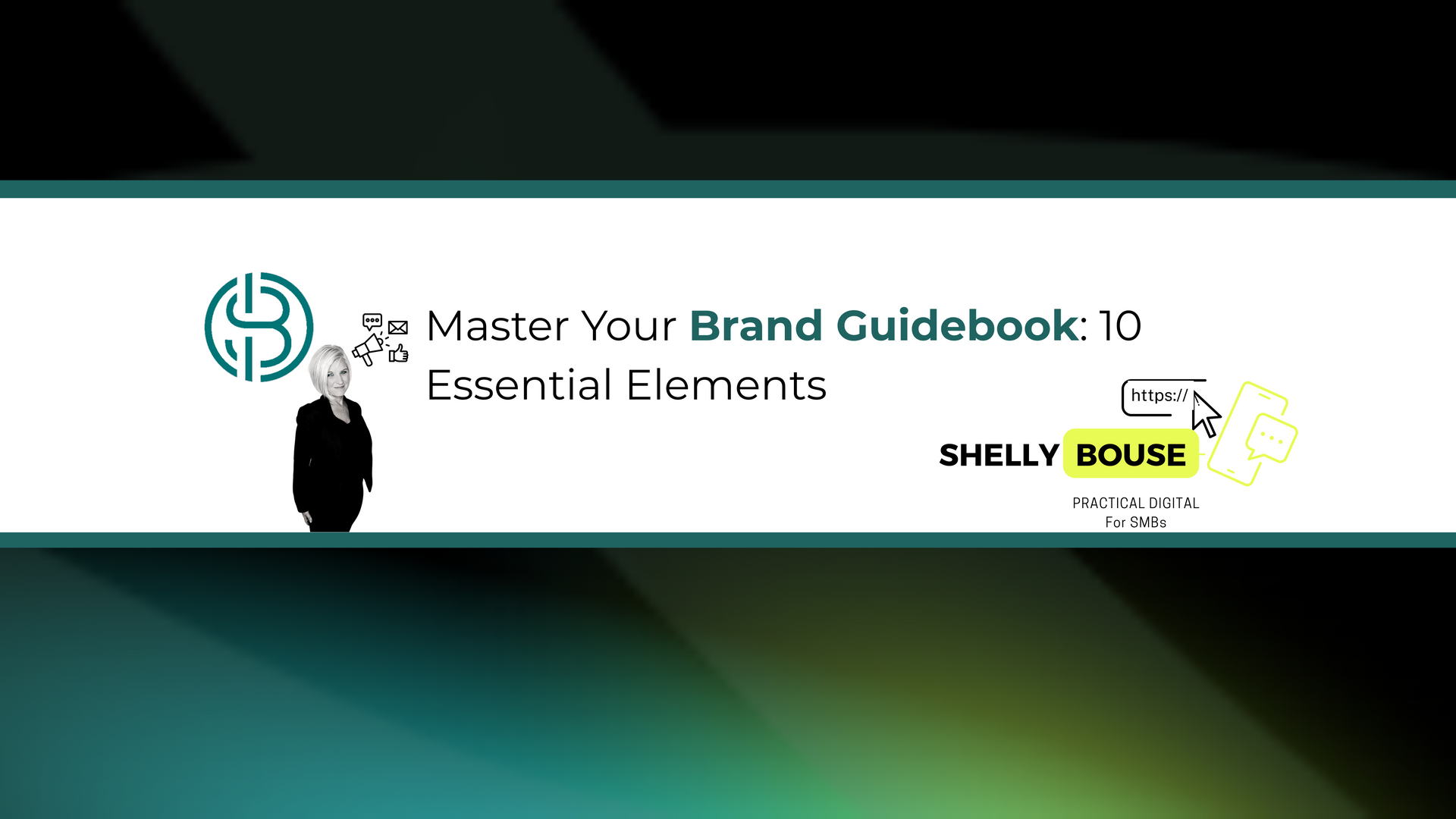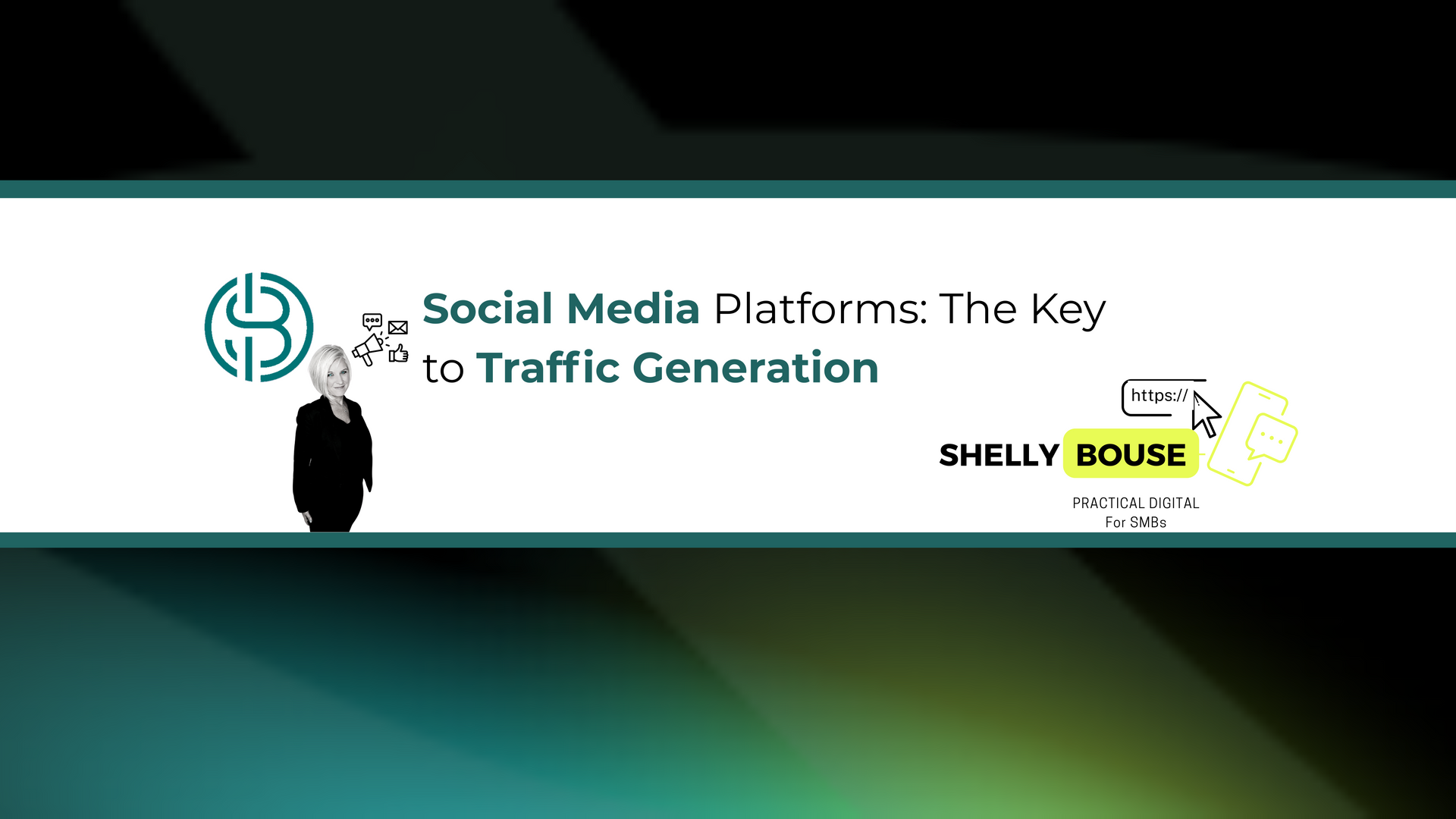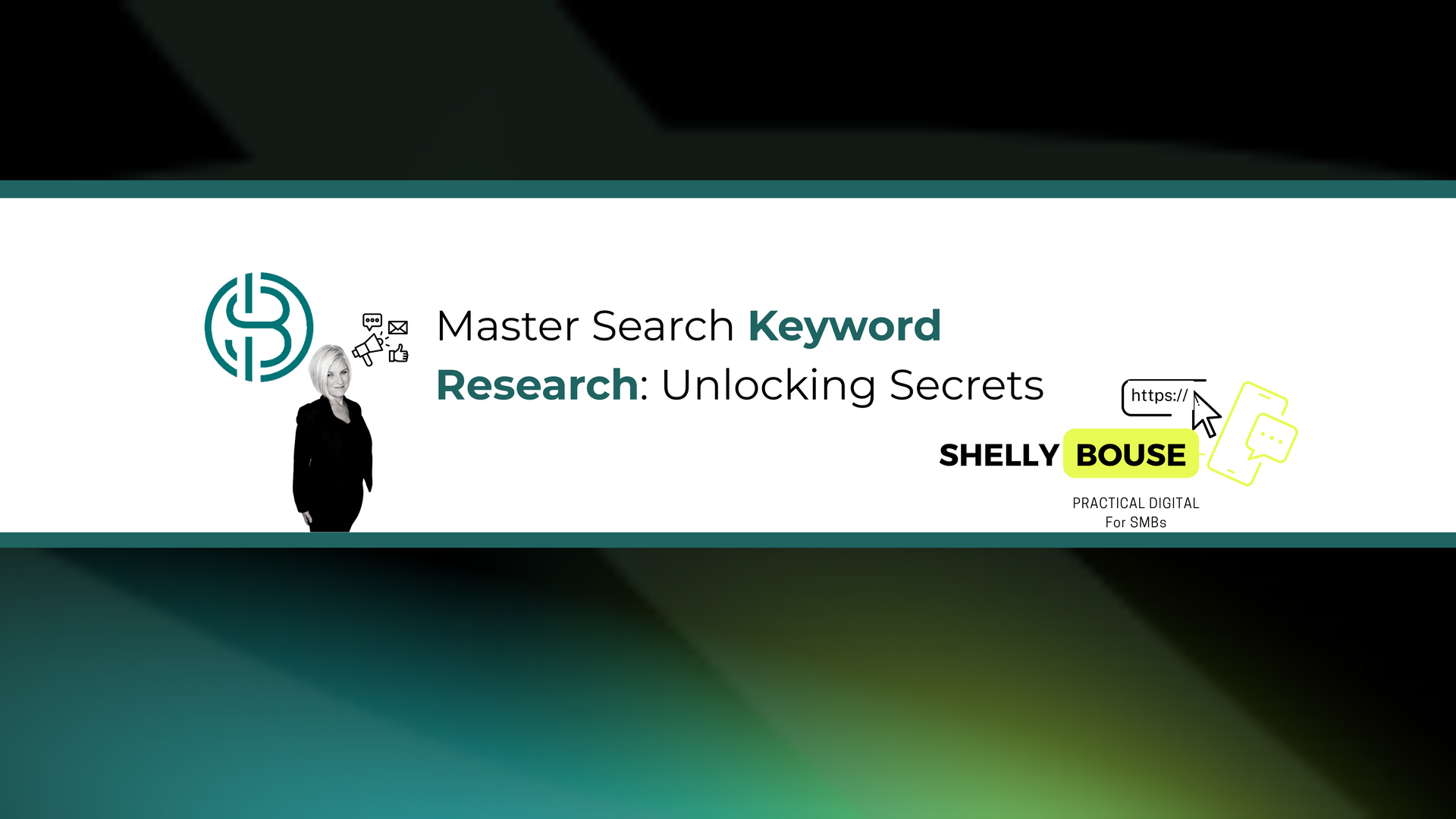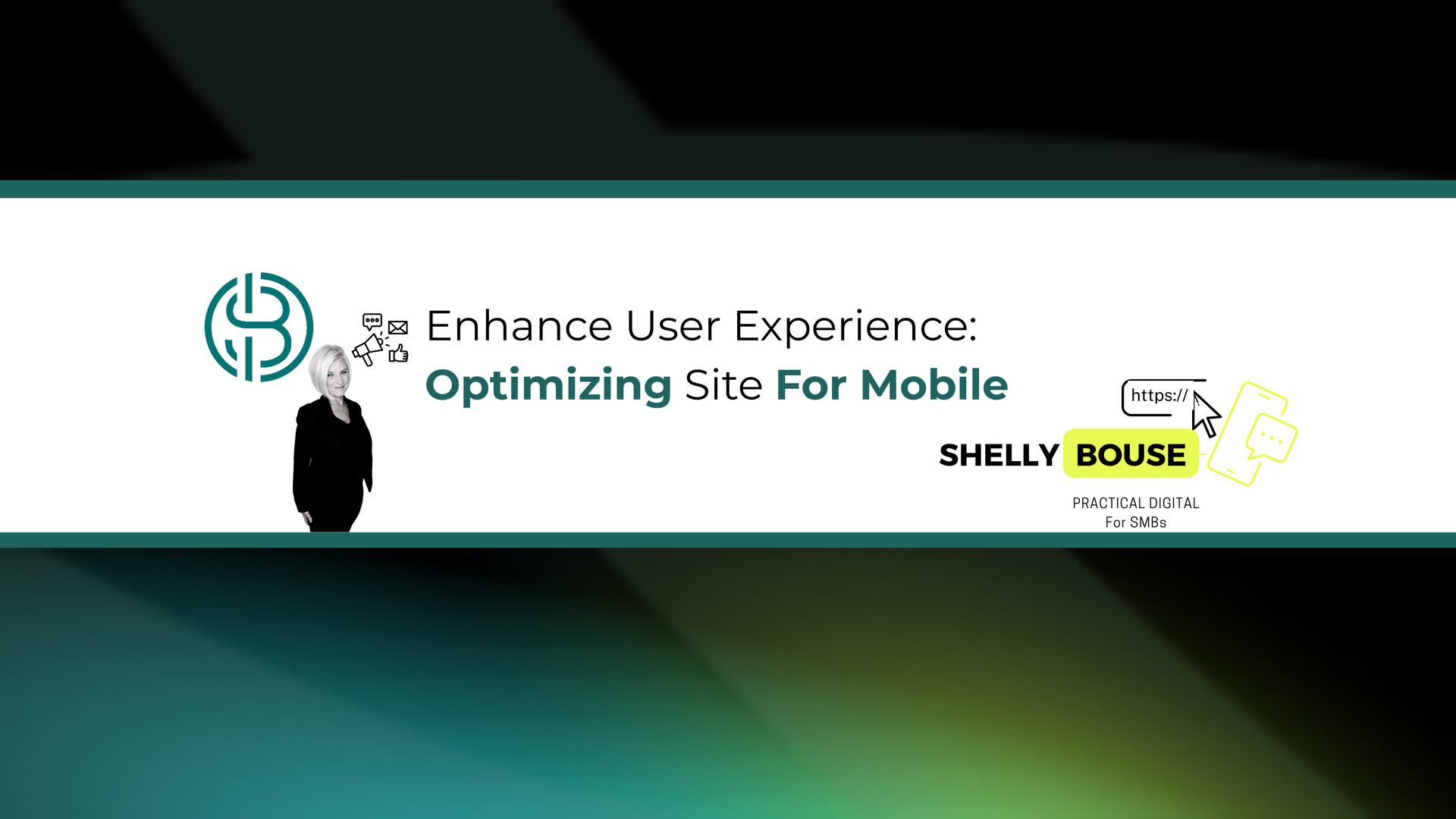Boost Your Website: On-Page SEO Tips
Shelly Bouse • April 14, 2025
On-Page SEO: Tips for Boosting Your Website

Key Highlights
- By doing this, you can get your pages to show up higher on Google searches which means more people can find you without having to pay for ads.
- With on-page SEO, it's key to make sure things like the titles of your pages, descriptions that appear under the title in search results, how your webpage addresses (URLs) are set up, and linking between different parts of your site are done right.
- For those trying to reach a specific audience with certain keywords they're searching for, creating content that's not only unique but also useful in answering their questions or needs is essential.
- Putting these target keywords into various places such as within the text itself or even in headings helps improve where you stand when someone looks something up related to what you offer.
- With an eye-catching title tag and description below it when listed on a search engine page could mean more clicks through from potential visitors because they found exactly what they were looking for at first glance.
- -Making sure every piece of content stands out by being engaging along with optimizing pictures used and organizing information clearly using headers makes everything look better overall too.
- -Besides just focusing on words and images though; speeding up how fast each page loads plus adding links both going out from yours to other sites as well as connecting internally among its own sections alongside implementing schema markup plays a big part in getting noticed easier online.
In our blog today, we're going to walk through what makes on-page SEO so crucial and share some tips that'll help get your site in top shape. We'll talk about how to tweak things like title tags and meta descriptions, write awesome content that draws people in, and use keywords smartly. This is a complete guide to on-page SEO, so get ready to learn how to optimize your content for search engines, create SEO-friendly URLs, and write compelling and click-worthy titles.
No matter if you're just starting out or have been around the block a few times with marketing websites, there are pointers here that could really make a difference. So come along as we dive into what on-page SEO can do for you!
Understanding On-Page SEO
On-page SEO is all about making your website better so more people can find it when they're searching online. It's important because it helps your site show up higher in search results and makes visitors happy with what they see.
To do this well, you need to pay attention to elements like the titles of your pages, short descriptions that tell what each page is about (we call these meta descriptions), and making sure the page’s content is accurate and matches what people are looking for. By using words that folks might type into a search engine, organizing your writing with headings, adding pictures smartly, linking between different parts of your own site cleverly, and using some special coding tricks called schema markup; you make it easier for search engines to understand what's on your website.
Mastering on-page SEO means you can help more people find their way to your website without having to pay extra for ads – just by being relevant and useful.
The Importance of On-Page SEO for Your Website's Success
For your website to do well, having good on-page SEO is key for a myriad of reasons. To start with, it makes your site more visible in search engine results pages (SERPs), which means you get more organic traffic. When you make sure your webpages are all about certain keywords people are searching for, those pages tend to show up higher in the searches and draw in folks who might want what you're offering. Additionally, optimizing your website's source code can greatly improve its performance and load times, making it more appealing to both search engines and users. This technical optimization is an important aspect of on-page SEO that should not be overlooked.
Then there's the part where on-page SEO really helps bump up your Google rankings. Search engines look at things like title tags, meta descriptions, and how good your content is when deciding if your webpage is relevant and high-quality. By optimizing for featured snippets and making these bits as best as they can be, you stand a better chance of climbing higher than others trying to reach the same audience through organic results.
Lastly but just as important is how on-page SEO makes visiting your website a nicer experience for everyone stopping by. With well-organized content that’s easy to navigate and enjoyable to read or interact with, visitors are likely to stick around longer. This not only lowers bounce rates but also boosts engagement—both important factors that search engines take into account when ranking individual pages on your website.
In short: focusing on solid page seo strategies isn't just about getting noticed by search engines—it's also about giving anyone who visits a great experience so they keep coming back for more while helping improve both google rankings and overall user experience.
Core Elements of On-Page SEO
To really get your website to shine in search engine results and pull in more visitors, there are a few key on-page SEO aspects you should pay attention to. These include the title tag, meta descriptions, and how your URLs are set up.
Starting with the title tag, it's basically what names each page on your site. You see them as clickable links when you're looking through information online. They're important for drawing people in and doing well in search rankings. Make sure you put the main keyword that matches what's on the page into this tag while also making it catchy. Additionally, using header tags in your page's code is crucial for helping Google understand the content and structure of your page. These tags, which look like this— Header goes here —in your page's code, break up your content into logical and easily skimmed sections. Utilizing header tags is an important aspect of on-page SEO that can greatly benefit your website's search rankings.
For meta descriptions, think of them as tiny ads under each title link when you do a search. They give everyone a sneak peek at what they'll find if they click through to your site. Including those keywords here is key too but also make it sound interesting enough that folks want to check out more.
When we talk about URL structure, we mean how web addresses look like which can say a lot about where they lead without even clicking yet! It’s best if these URLs clearly show what content awaits because both people and search engines prefer neatness over confusion any day – not forgetting tossing some relevant keywords into these helps heaps too!
By nailing down these parts of on-page SEO - from making sure titles grab attention using target keyword wisely all way down ensuring URLs help rather than hinder navigation - not only does user experience improve but so does visibility among organic traffic leading better overall performance within those tricky-to-navigate sea of search engine rankings. It is important to optimize URLs for a particular page, as the more context Google has about a page, the better it can understand it and match it with relevant search queries.

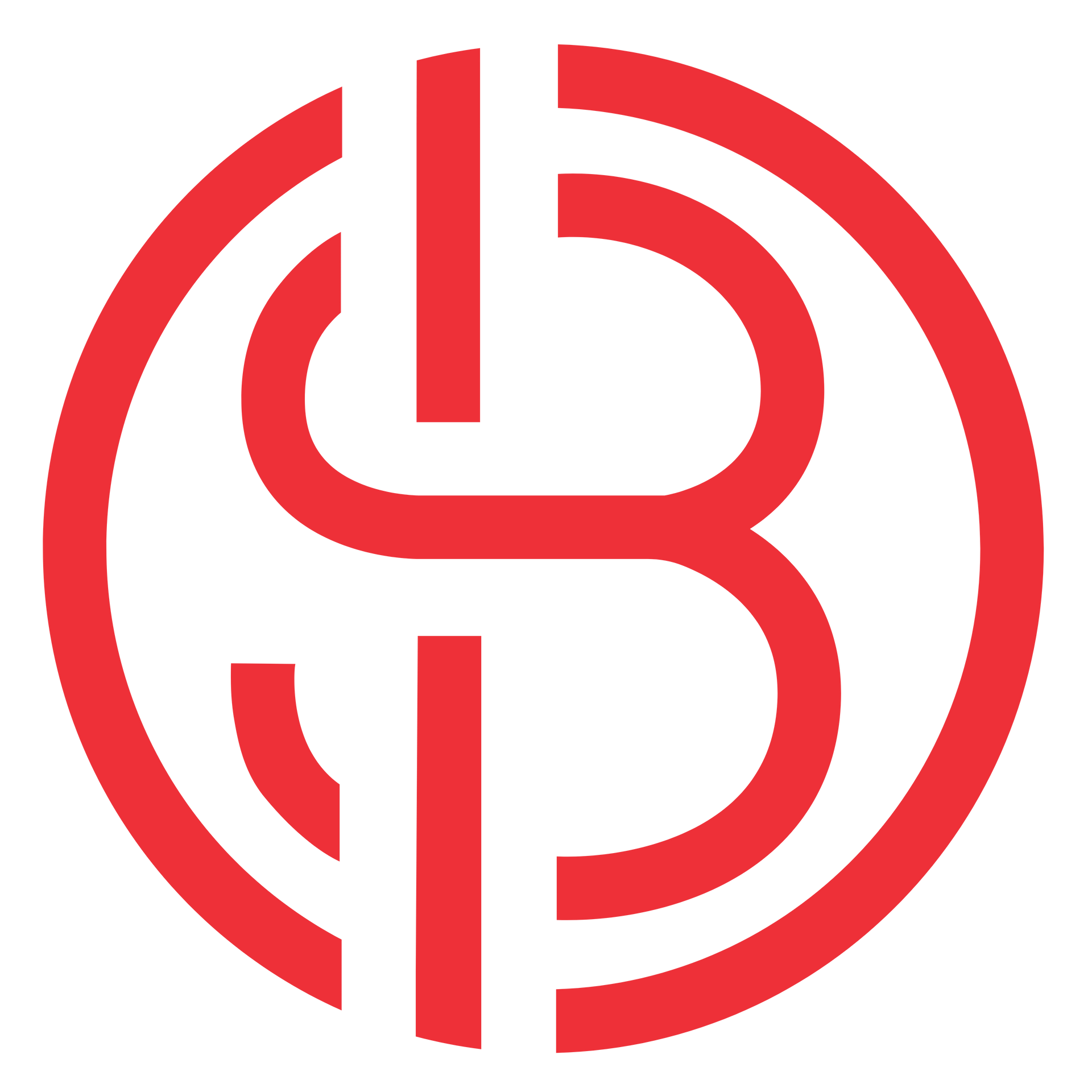
Optimizing Title Tags for Better Rankings
Making sure your title tags are spot on is super important for doing well in page SEO. Think of your title tags as the first thing people and search engines notice—it's what makes them decide whether to click or not. By putting the right keywords in your title tag, you can climb up Google's rankings pretty fast. You've got to make sure that whatever you write in those tags matches what's on the page but also grabs attention. A good title tag helps show what someone will find if they click through, making it more likely for your site to pop up when they're searching for something specific online. Getting really good at tweaking these titles and using alt tags in your images means more folks visiting your website naturally because it stands out better.
Crafting Compelling Title Tags
When it comes to doing well with page SEO, making sure your title tags are spot on is key. Think about the main thing you want people to find your page for - that's your primary keyword. You also need to figure out why they're searching for this and what they hope to find – that’s understanding their search intent. Your title tag needs not only match up with what's actually on your page but also connect with what folks are looking for. To nail a great title tag, aim for something short and sweet that catches someone’s eye and makes them want to visit your site. Plus, it should be super clear about what benefits they’ll get from clicking through because if it mirrors exactly what's on the webpage, you’re golden.
Incorporating Target Keywords Effectively
When it comes to making your website easy for search engines to find, using the right keywords is super important. But remember, cramming too many of those words in a way that doesn't feel natural isn't good—that's called keyword stuffing. Instead, you should sprinkle these important words throughout your article or webpage so they fit in smoothly and effectively convey the subject matter. This makes it easier for search engines to figure out what your page is about and how it matches up with what people are looking for online. When you're putting these keywords into your content, think about including them in places like the headline, subheadings, and throughout the main text itself. It's also smart to use different forms of your main keyword; this way you can catch more types of searches that folks might be doing related to what you've got on offer. By getting clever with where and how you include these key phrases without overdoing it, you'll help boost where your site shows up when people are searching online.
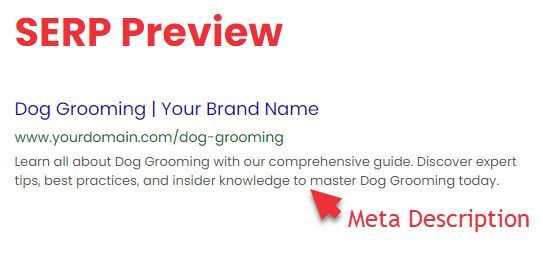
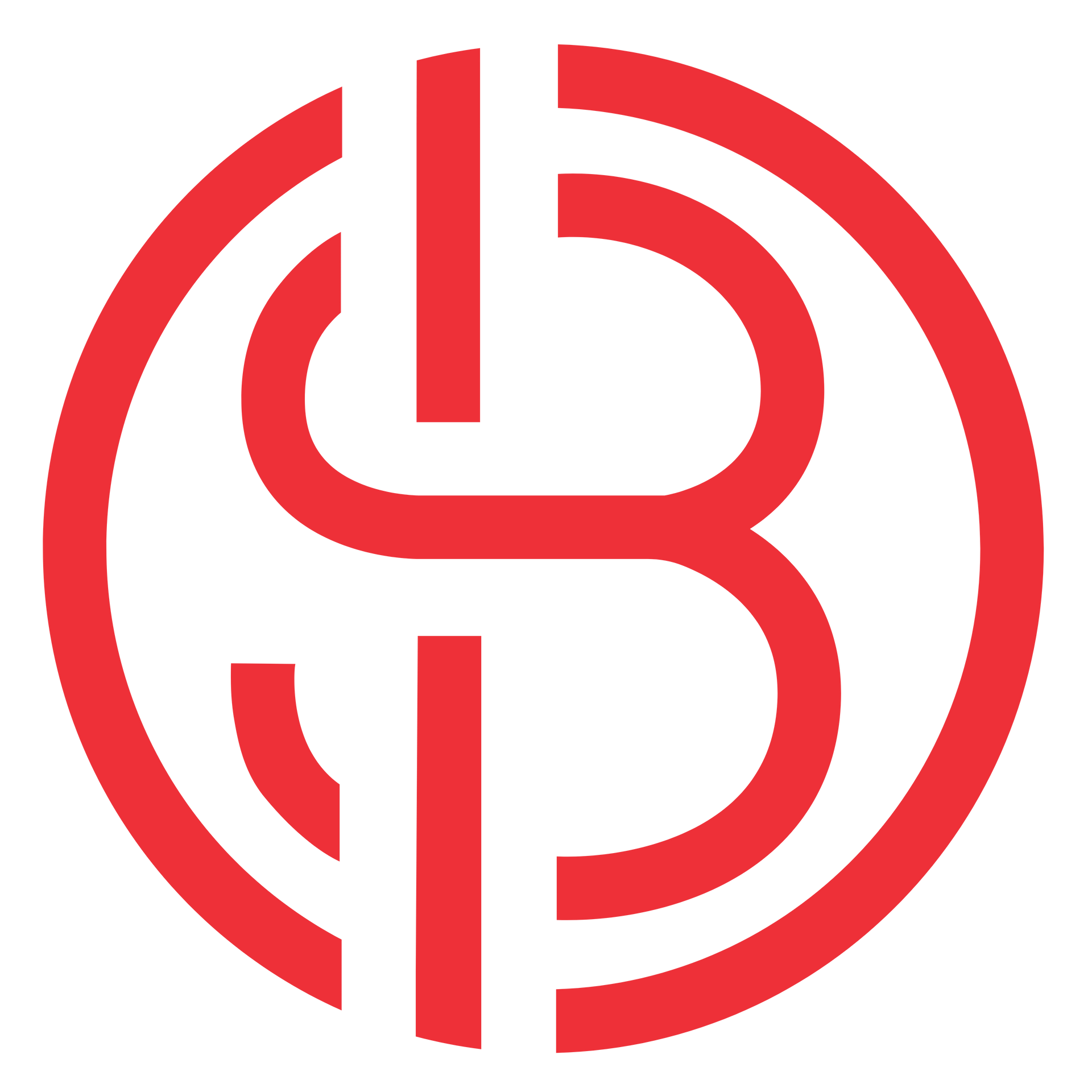
Mastering Meta Descriptions
To really get more eyes on your website and climb up the search engine rankings, nailing your meta description is key. Think of it as a mini-ad for what's on each page. You want to grab people's attention in just a few words right when they see it in their search results. To do this well, you've got to know who you're talking to and make sure what you write speaks directly to what they're looking for—this is all about matching their search intent without cramming too many keywords into one spot.
By weaving relevant keywords smoothly into these descriptions, making each one unique and interesting, you tell potential visitors exactly why they should visit your page. This isn't just good for catching eyes; it also helps with getting better spots in search listings because it improves both user experience and how much organic traffic heads your way.
In essence, putting some extra thought and creativity into crafting every meta description can be a game-changer for how well your site does online. It’s an essential piece of the puzzle if you’re aiming to stand out not only through top-notch content but by ensuring that users actually click through from those all-important search engine results.
Writing Descriptions That Boost Click-Through Rate
When it comes to making your website stand out in search results, nailing the meta description is key. Think of a good meta description as a mini-ad for your page: it needs to be short but sweet, grabbing attention and giving folks a reason to visit your site. It's all about matching what you say with what people are looking for - this means really getting into the heads of those using search engines and figuring out their search intent. By crafting descriptions that speak directly to their needs, you're more likely to get them clicking through. So remember, success in boosting visibility online starts with understanding how important these snippets are not just for page SEO but also as an invitation that makes someone want to learn more about what you have on offer. Optimize for featured snippets and increase your chances of appearing in the coveted "position zero" spot on search engine results pages.
Avoiding Common Meta Description Mistakes
Meta descriptions are important if you want people to click on your website when it shows up in search engine results. To make sure more folks click through, there are a few mistakes you should avoid.
For starters, don't just write any old thing that doesn't grab someone's attention or give them a reason to check out your site. Also, forgetting to sprinkle relevant keywords into your meta description is a no-go because these keywords help people find you in the first place.
And here's another tip: using the same words over and over for different pages isn’t great practice since it can confuse search engines on page uniqueness.
By dodging these practices and following these writing tips, not only will your meta descriptions get better but so will your spot in those all-important search engine rankings.
Subject-Based SEO Element Generator
Use this tool to generate ideas for url, title tag and meta description. And to preview what it will look like in search results.
Enhancing Content Quality
Making your content engaging is very important for doing well in page SEO. When you create content that's really good, it makes people enjoy using your site more and helps show everyone that you're a trustworthy place to get information from. To make sure what you write or put together is top-notch, try to focus on topics that are both different from what others have done and interesting for the folks who visit your site. Throw in keywords that fit naturally into what you're talking about, and organize everything so it’s easy to read by using headings and smaller titles underneath them.
On top of all this, think about adding pictures or videos because they can make the experience even better for users. By putting quality content first when making content, your website will likely pop up more on search engines and bring in more visitors without having to pay for ads.
Creating Unique and Engaging Content
To do well in page SEO, it's important to make content that stands out and grabs people's attention.
When your website has something different from everyone else, like new ideas or special ways of solving problems, folks are more likely to stick around. This not only makes their visit better but also helps them decide to come back. If people find what you're saying interesting, they'll hang out longer on your site. This means they're less likely to leave quickly (which is great for your rankings).
Plus, when your content is both unique and fun to read or watch, there's a good chance it will get passed around on social media and pull in links naturally from other places online. That’s a big win because it gets more eyes on what you’re doing without extra effort from you. To really hit the mark with this strategy involves using SEO content smartly so that whatever you create speaks directly to those who are most interested in hearing about it.
Keyword Optimization Strategies
To do well with on-page SEO, it's equally important to pick the right keywords. Start off by looking for keywords that match what you're writing about, such as "image SEO" or "keyword optimization." Then, use these words in your content in titles, descriptions under web links (meta tags), and throughout your article without overdoing it. This is because cramming too many keywords can actually drop your website down in search results. Always think about what people are searching for and try to make something useful that naturally includes these words. It's also a good idea to use longer phrases that are very specific and other related terms to help show how relevant your page is.
Remember, doing this isn't just about getting noticed by search engines; it’s more about giving something valuable to the folks visiting your site while making sure they can find you easily.
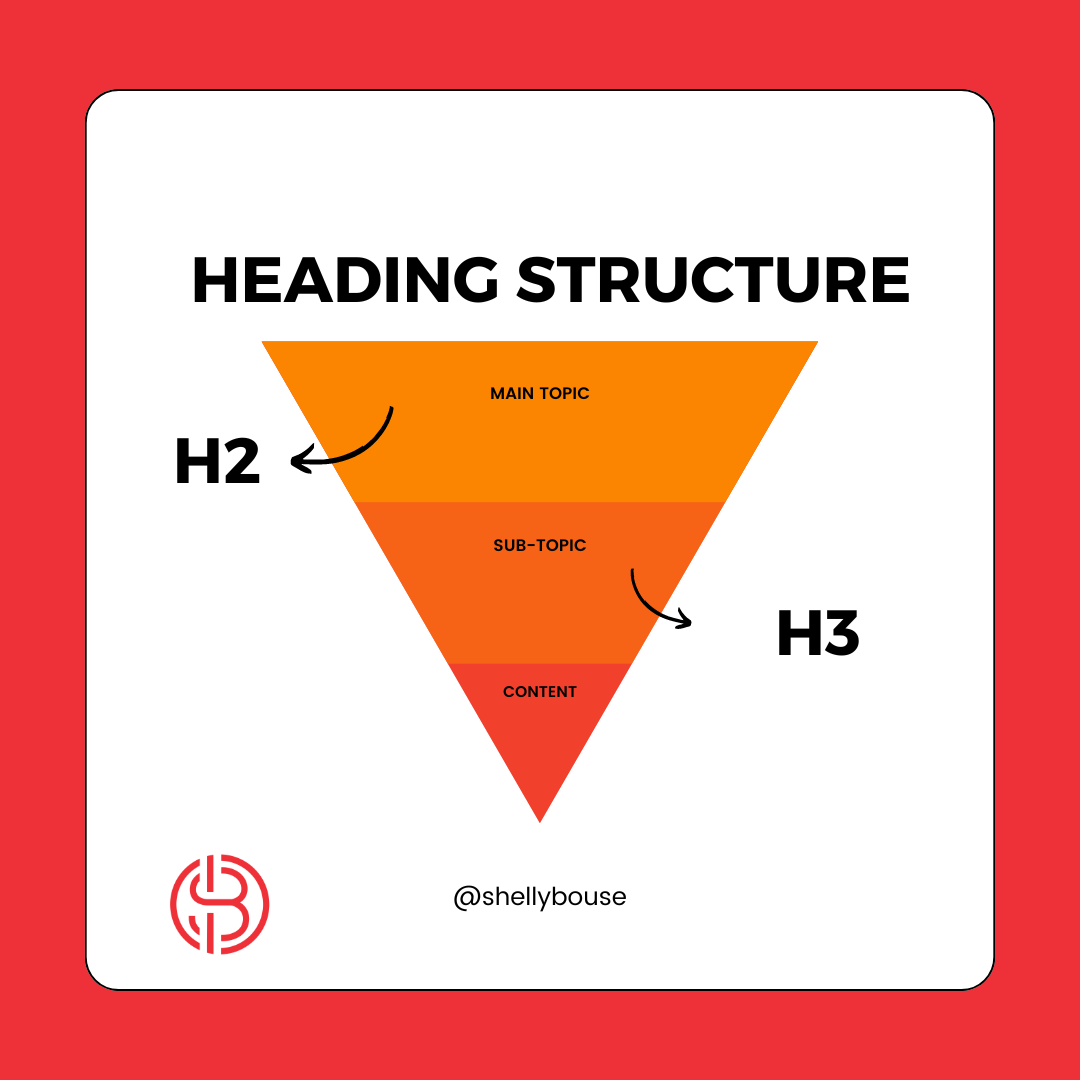
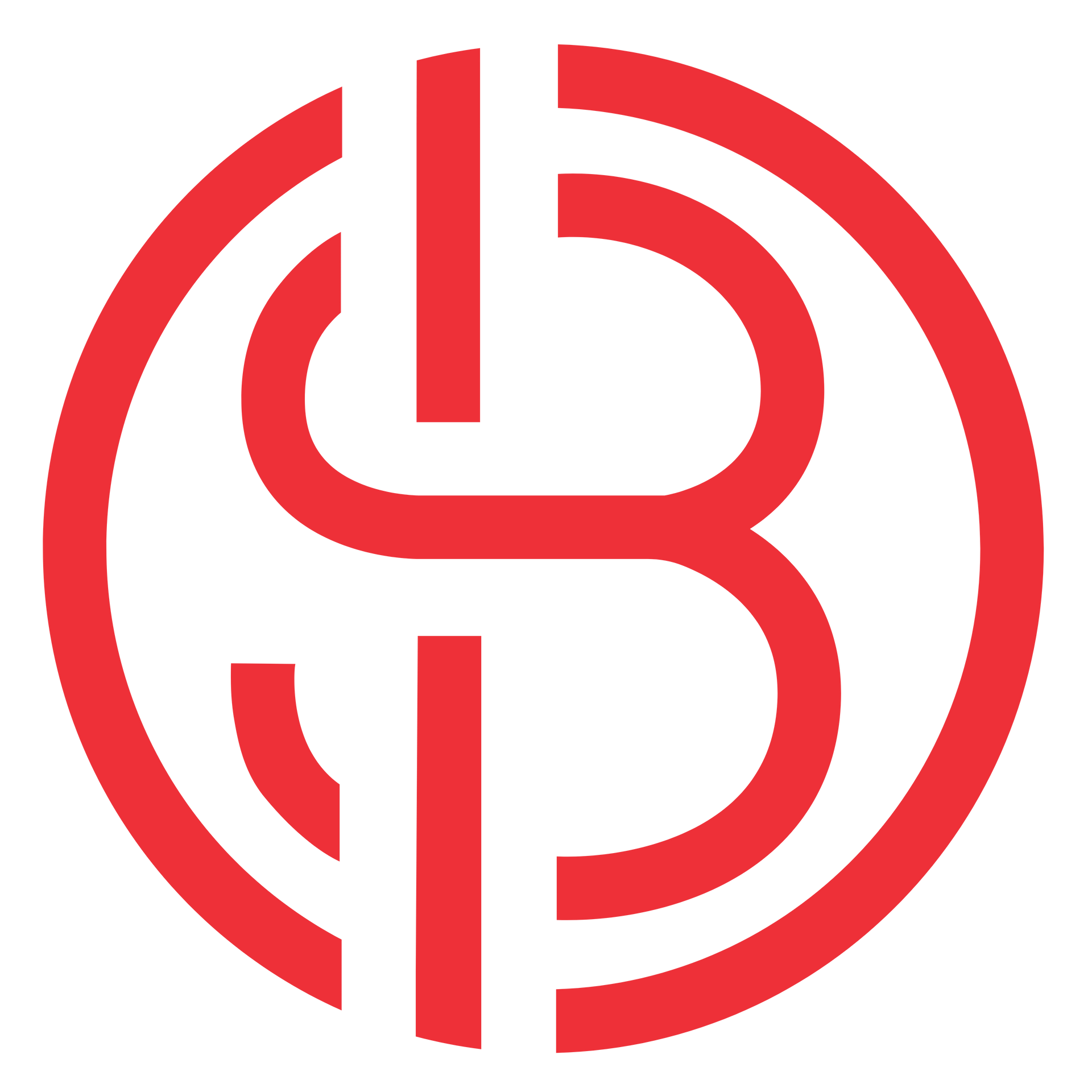
Structuring Your Content with Headings
Headings are critical when it comes to arranging your content so both people and search engines can get what they need. When you set up headings the right way, not only does your content become easier to read, but also search engines like Google get a heads-up on what's most crucial in your text. By smartly using H2s and H3s, you create a sort of map that helps guide readers through all the stuff you've written down, making sure they catch the really key points along the way.
This setup doesn't just make things smoother for folks stopping by; it also gives your page SEO a nice boost because search engines have an easier time figuring out how everything connects together within your article or blog post. So always remember: keeping those headings clear and straight to the point is essential for good on-page SEO. It’s about making everything friendly – both for users wanting to find important information easily and for search engine bots scanning through pages. Don't forget to use your page title as the H1 and incorporate relevant H2s and H3s to structure your content effectively.
Importance of Hierarchy in SEO
- The way you arrange your content is important for page SEO.
- Using header tags like H1, H2, and H3 the right way helps search engines get what your page is about.
- With these tags, it's also easier for people to find their way around and quickly see what matters in your writing.
- When you make sure headings are clear, folks stick around longer on your site. This can lead to more organic traffic because they're having a good user experience.
- Search engines dig through the code of your page too. They do this to figure out if what you've written matters and how much it should matter.
- By setting up your content with a clear order, you boost how visible your website is online which makes its SEO performance better.
Tips for Using H2s and H3s Creatively
- By getting creative with H2s and H3s, you can make your content more fun to read and easier to get through.
- When you're writing, try using headings that grab attention and give a good idea of what's coming up next.
- For people who use screen readers because they have trouble seeing, it's really important to use clear headings. This way, they can understand and navigate web pages better.
- Adding things like pictures, videos, and infographics helps break up lots of text so it doesn't look too overwhelming. Plus, it makes everything look nicer.
- Not only does visual content make your website more interesting but also improves how users feel when they visit your site. They might even stick around longer or come back again because of this!
- With some clever writing tricks mixed in with cool visuals, you'll be able to create content that both Google loves showing off and people enjoy visiting.
Leveraging Internal Linking
- Making sure your website is easy for search engines to read and understand involves a smart trick called internal linking.
- With this approach, you connect different pages of your site together, which helps these search engines figure out how everything fits.
- The words you click on in a link shouldn't be random; they need to tell you where the link will take you. This is known as anchor text.
- Before diving into adding links everywhere, it's wise to check your site thoroughly for any links that don't work or areas that could use some polishing up. This process is called a site audit .
- By using internal linking wisely, not only do people find navigating through your website smoother (enhancing user experience), but they also tend to stick around longer (increasing page views). Plus, it gives your site's SEO - or its ability to show up well in search results - a nice lift.
Best Practices for Internal Linking
- Pick anchor text that is descriptive and matches the page it links to.
- Instead of using vague phrases like "click here," go for specific keywords.
- For links, choose keywords that fit well with the page you're connecting to.
- Link mainly to pages on your site that are trustworthy and high-quality; this helps improve how credible and highly ranked the linked page is.
- Make sure to check your internal links regularly. Update them if they're not working or don't match up anymore.
By sticking with these tips, you can use internal linking to make things nicer for people visiting your site. It also helps bring more visitors to important parts of your website and makes the whole SEO thing work better for you.
Content Internal Linking Tool
Use our internal linking tool to optimize your content.
Optimizing Images for Faster Loading
- Making sure your images are optimized is key for better page SEO, which helps with making pages load faster and improving how users feel when they visit.
- By shrinking image sizes without dropping their quality, you cut down on how much data needs to be loaded, speeding up the time it takes for a page to show up.
- With lazy loading in place, pictures only start to load when someone scrolls down enough to see them. This trick also boosts page speed.
- Adding descriptive alt text to images does two things: it gives search engines more info about what's on your site and makes it easier for people who can't see well to understand what's being shown.
- Through image optimization, you're looking at quicker loading times that keep visitors happy and make your website work better overall.
Compressing Images Without Losing Quality
- Making your website work faster is really important, and squishing down the size of your pictures helps a lot with that.
- With smaller image files, pages load quicker. This makes people visiting your site happier and also helps with SEO, which is all about getting seen on the internet.
- For this job, there are tools like ImageOptim that make sure while you're making images smaller, they still look good.
- Finding the right balance between how clear an image looks and how big its file is can really make or break whether visitors enjoy using your site because it affects how quickly things load for them.
- Not only does crunching down images help pages to zip along faster but it also means less data gets used up. Plus, it's a boost for technical SEO by making the behind-the-scenes stuff on your website run smoother.
Using Alt Text for SEO Advantage
- Alt text, or alternative text, plays a big role in making pictures more understandable to search engines.
- With it, you give a written snapshot of what's in the picture so that search engine bots get what the image is about.
- By using alt text that really captures what the picture shows and its setting, you can help your website climb up in search rankings.
- For people who can't see well and use screen readers to surf the internet, alt-text makes websites easier to use.
- When crafting alt text, keep it short but packed with details. Make sure it includes keywords that match both the picture and its article or page context.
- Getting your alt text right means not only could your images pop up more on searches but also makes visiting your site a better experience for everyone.
Advanced On-Page SEO Techniques
- To make your website stand out and work better, using advanced page SEO methods is key.
- With schema markup, you're basically helping search engines get what your site's pages are about. This can lead to rich snippets showing up in search results.
- Focusing on core web vitals like Largest Contentful Paint (LCP), First Input Delay (FID), and Cumulative Layout Shift (CLS) makes your site faster and nicer for people to use.
- Since we live in a world where mobile comes first, making sure your website works well on mobile devices is super important. Google even looks more favorably at sites that are mobile-friendly when deciding how high they should appear in search rankings.
- By adding these smart techniques into the mix, you'll not only jump ahead of others but also make sure your site is seen more easily by search engines.
Implementing Schema Markup for Rich Snippets
- Schema markup is a powerful tool for implementing rich snippets in search results.
- Rich snippets provide additional information about your page, such as star ratings, prices, and event details, giving users a preview of what they can expect.
- There are various types of schema markup available, including Article, Event, FAQ, How-to, Product, and Local Business schema.
- By implementing the relevant schema markup for your content, you increase the chances of your website appearing as a rich snippet in search results.
- Here's an example of how schema markup can enhance search results:
- By leveraging schema markup, you can improve the visibility and click-through rates of your website in search results.
Mobile Optimization in a Mobile-First World
In today's world where everyone is glued to their phones, making sure your website works well on mobile devices is a must. Since a lot of people use their phones to go online, Google makes it a point to show websites that are easy to use on mobiles higher up in search results. Making your site more mobile-friendly can make visitors stick around longer and increase the chances they'll do something like make an appointment or sign up for emails. Also, with Google really caring about how fast your page loads and if it looks good on different screens (that's what core web vitals are all about), having a website that plays nice with smartphones is key for being found easily online. This is where the core web vitals report comes in, providing technical details like LCP and CLS, as well as Total Blocking Time (TBT) to estimate FID. By optimizing for page speed and addressing the top recommended improvements listed in the report, you can ensure that your website is mobile-friendly and easily found by potential customers.
To get your site ready for phone users, you should make sure it adjusts smoothly no matter the screen size (that’s responsive design), have menus and buttons that work well even when you’re tapping with fingers instead of clicking with a mouse, and speed things up so pages load quickly. By focusing on these bits - making sure folks using phones have a good time visiting your site - not only does this help people find you easier through searches but also gives them a better experience once they're there.
Frequently Asked Questions
What Is the Difference Between On-Page and Off-Page SEO?
On-page SEO is all about making changes on your website itself to help it rank better in search engine results. This includes working on the content and other elements inside your site. With off-page SEO , the focus shifts outside of your website. It's about getting attention through elements like link building from other sites, being active on social media, and using different methods to boost how visible and reputable you are online. While on-page SEO puts a lot of emphasis on linking pages within your own site and fine-tuning the content you have, off-page SEO looks at increasing connections with external links and making good use of social media channels to enhance page seo along with improving search engine rankings.
How Often Should I Update My On-Page SEO Elements?
To keep your page SEO in tip-top shape, it's all about sticking to your SEO strategy and hitting those goals you've set. With the ever-changing rules of search engine rankings, it’s a good idea to regularly check and tweak details like title tags, meta descriptions, and how pages link together internally. This keeps everything fresh and in line with what works best for boosting visibility online.
On top of that, when you're diving into keyword research or rolling out content marketing efforts (or even doing a full site audit), don't forget to give those on-page SEO elements another look-over. It can really make a difference in how well you do in search engine results.